Introduction
This will only be a short article about a single trick - how to solve a special thread-synchronisation-problem.
All you need is to call Delegate.BeginInvoke() / Delegate.EndInvoke(), no Callback, Waithandle and stuff is required.
Assume, a (main-)thread starts multiple side-threads, and before the main-thread can process on it must wait until all side-threads have done their jobs. Logically the overall wait-time is nearly exactly the time which the slowest side-thread needs (the other threads of course are run out already at that time). How can this be achieved?
First the complete code, in VB and C#:
Imports System.Collections.Generic
Imports System.Linq
Imports System.Threading
Public Module Module1
Private Sub ThreadOut(ByVal ParamArray args As Object())
Console.WriteLine(Thread.CurrentThread.ManagedThreadId.ToString()
& ": " & String.Concat(args))
End Sub
Private Function ThreadFunc(ByVal halfAmount As Integer) As Integer
ThreadOut("start sleep for ", halfAmount)
Thread.Sleep(halfAmount)
ThreadOut("sleeped for ", halfAmount)
Return halfAmount * 2
End Function
Public Sub Main(ByVal args As String())
Do
Console.WriteLine()
Console.WriteLine("start? y / n")
If Console.ReadKey().KeyChar <> "y"c Then Return
Console.WriteLine()
Dim sleepTimes = New Integer() {1500, 500, 2500}
Dim dlg = New Func(Of Integer, Integer)(AddressOf ThreadFunc)
Dim asyncResults = From n In sleepTimes _
Select dlg.BeginInvoke(n, Nothing, Nothing)
Dim results = New List(Of Integer)()
Dim sw = System.Diagnostics.Stopwatch.StartNew()
For Each asyncRes In asyncResults.ToArray()
results.Add(dlg.EndInvoke(asyncRes))
Next
Console.WriteLine()
Console.WriteLine(String.Format("Done in {0} ms", sw.ElapsedMilliseconds))
Console.WriteLine()
Console.WriteLine("results:")
For Each itm In results
Console.WriteLine(itm)
Next
Loop
End Sub
End Module
using System;
using System.Collections.Generic;
using System.Linq;
using System.Threading;
class Program {
static private void ThreadOut(params object[]args) {
Console.WriteLine(Thread.CurrentThread.ManagedThreadId.ToString() + ": "
+string.Concat(args));
}
static private int ThreadFunc(int halfAmount) {
ThreadOut("start sleep for " , halfAmount);
Thread.Sleep(halfAmount);
ThreadOut("sleeped for ", halfAmount);
return halfAmount * 2;
}
static void Main(string[] args) {
while(true) {
Console.WriteLine();
Console.WriteLine("start? y / n");
if(Console.ReadKey().KeyChar != 'y') return;
Console.WriteLine();
var sleepTimes = new int[] { 1500, 500, 2500 };
var dlg = new Func<int, int>(ThreadFunc);
var asyncResults = from n in sleepTimes select dlg.BeginInvoke(n, null, null);
var results = new List<int>();
var sw = System.Diagnostics.Stopwatch.StartNew();
foreach(var asyncRes in asyncResults.ToArray())
results.Add(dlg.EndInvoke(asyncRes));
Console.WriteLine();
Console.WriteLine(string.Format("Done in {0} ms", sw.ElapsedMilliseconds));
Console.WriteLine();
Console.WriteLine("results:");
foreach(var val in results) Console.WriteLine(val);
}
}
}
Let me repeat the main-points (already mentioned in the kernel-comments):
- Create a delegate from the method to be executed asynchronously
- Loop the data and start processing by calling
Delegate.BeginInvoke(dataItem) - collect each returned IASyncResult. This is very fast, since BeginInvoke() does not process anything, but only triggers the parallel execution. - Loop the
IASyncResults, and call Delegate.EndInvoke() - collect the result-data into the final result-collection.
The last point is the trick: EndInvoke blocks until the parallel process is run out, and can deliver its result. Therefore the first EndInvoke-call blocks, and waits for the side-threads ending. After that, it directly runs into the next EndInvoke-call.
Now, if the second process was faster than the first process, the second EndInvoke-call will not block, because it can deliver its result immediately. Otherwise it will block too, but only for that time-amount for which the second process is slower than the first.
And so on.
You see: The overall wait-time will be nearly exactly the time which the slowest process needs.
Points of Interest
Better Approaches
In most cases, there are better approaches than to keep the main-thread waiting:
- You can trigger a notification for each result directly from the side-threads to the main-thread, and process it directly, when the result is evaluated. E.g., you can use the approach shown in my article AsyncWorker [ ], to implement that (type-)safe and easy.
- You can hold a queue of jobs, and one side-thread executes them one after another. Notification can be implemented either for each done job or when all jobs are completed.
Threadpool-behavior
Run the given app, execute the parallel processes three times, and see the output:
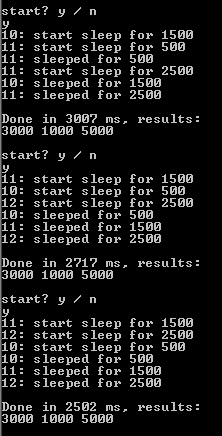
The number lines are output by the side-thread (the numbers are Thread-IDs).
You see, the Threadpool needs to "warm up" before it becomes real performant: In the first execution, the pool dispatches the three jobs to only two threads - so the overall wait-time is the sum of job#2 and job#3.
The second execution also is much slower than expected - it seems the threadpool-management takes a lot of time for itself.
From the third execution on there are three side-threads, starting immediately and the overall wait-time is nearly that time, which the slowest process needed.
Even the order of starts is mixed up (compare it with the order of the code-given input-data) - that is, how parallel processes should behave.
Set the threadpool on "warmed up".
In some cases, it's an effective optimization to set the minimum-number of running threads in the threadpool, before requesting them:
ThreadPool.SetMinThreads(3, 0);
Now the performance immediately is nearly as good as the 3rd run mentioned above. Maybe you want to reset the number afterwards to the previous value, since a thread is an "expensive" resource.
