Introduction
In Team Build 2008, while writing a build definition we need to hard-code a build agent attached to this build definition. In cases when the builds are queued automatically depending on its triggers, it gets queued to this hard-coded build agent. This raises a major problem that there are multiple free / not-busy build agents dedicated for the team project, but still there are multiple builds queued on a single build agent waiting for their turn till the other builds get completed. So we need some load balancing mechanism between the build agents, which is technically called as Build Controller in TFS 2010. But there are no direct ways to work out with this challenge in Team Build 2008. This article shows how to balance the load between build agents in Team Build 2008.
Background
We faced this challenge in the later month of the third quarter of 2009 working with Team Build 2008 and we had to come up with a solution then. There must be many more who are still working with 2008 version and facing this issue. So here you go for the solution.
Visualizing the Problem and Deciding the Expected Behavior
We can have multiple build agents for one team project in Teambuild 2008. But when builds with the same build agent (set as their default one) are queued, they form a queue in the build server explorer waiting for their turn and they get processed one by one. So the solution to this problem (keeping in mind the 2008 version) must be some application which can stop the queued builds from the busy build agents and queue them to the other build agents which are free (if any).
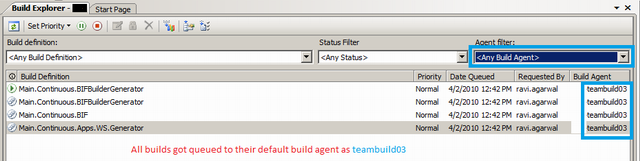
If you see in the above image, my team project has 3 build agents: teambuild01, teambuild02 and teambuild03. For a given instance, there are 4 builds which got queued to the same default build agent teambuild03 and waited in queue to get their status from Queued -> In Progress -> Completed. Now to give a solution, I would expect something so that, as soon as the 1st build (Main.Continuous.BIFBuilderGenerator) in queue gets completed, it checks for the possibility of load-balancing. Having found that there are 3 builds in the same queue of teambuild03, the other two build agents teambuild01 and 02 are completely free, so each of them can be assigned a build. This application should then stop the other 2 builds from the teambuild03 and queues one-one build on teambuild01 and teambuild02. This is shown in the below image:

Implementing the Solution
Now, I will discuss how to implement the above expected behavior as a solution. This solution can be achieved in two steps:
Step 1: Writing the business logic code to identify whether load-balancing is required and if yes, which builds to stop from which build agents and queue them to which other free build agents. We will achieve this using TFS Client side API. Below is the code (explained properly with inline comments) of how to stop the builds from one agent and queue them to other free agents. Now calling the OptimizeBuilds method of class LoadBalancingTeamBuild2008 will actually do our job, but it needs two inputs which are the team foundation URL and team project name. In the next step, we will see how we can get these inputs and execute this piece of code.
using Microsoft.TeamFoundation.Build.Client;
using Microsoft.TeamFoundation.Client;
namespace RA.TeamFoundation.Build.Events
{
public class LoadBalancingTeamBuild2008
{
public void OptimizeBuilds(string strTFSServerUrl, string strTeamProjectName)
{
TeamFoundationServer tfsServer = new TeamFoundationServer(strTFSServerUrl);
IBuildServer buildServer =
tfsServer.GetService(typeof(IBuildServer)) as IBuildServer;
IQueuedBuildSpec queueBuildSpec =
buildServer.CreateBuildQueueSpec(strTeamProjectName);
queueBuildSpec.Status = QueueStatus.Queued;
IQueuedBuildQueryResult queueBuildQueryResult =
buildServer.QueryQueuedBuilds(queueBuildSpec);
IQueuedBuild[] queuedBuildsArr = queueBuildQueryResult.QueuedBuilds;
IBuildAgent[] buildAgentArr =
buildServer.QueryBuildAgents(strTeamProjectName);
foreach (IBuildAgent buildAgent in buildAgentArr)
{
buildAgent.Refresh();
if (IsOkToConsiderThisBuildAgent(buildAgent))
{
foreach (IQueuedBuild queuedBuild in queuedBuildsArr)
{
if (IsOkToConsiderThisQueuedBuild(queuedBuild))
{
if (!AreBuildAgentsSame(queuedBuild.BuildAgent, buildAgent))
{
if (IsQueuedBuildWaitingForExecution(queuedBuild))
{
ChangeBuildAgentAndQueueTheBuildAgain
(queuedBuild, buildAgent, buildServer);
break;
}
}
}
}
}
}
}
private bool IsOkToConsiderThisBuildAgent(IBuildAgent buildAgent)
{
return ((buildAgent.Status == AgentStatus.Enabled) &&
(buildAgent.QueueCount == 0));
}
private bool IsOkToConsiderThisQueuedBuild(IQueuedBuild queuedBuild)
{
if (queuedBuild.BuildDefinition.Name.ToLower().EndsWith(".pinned") ||
queuedBuild.BuildAgent.Name.ToLower().EndsWith("exclude"))
{
return false;
}
return true;
}
private bool AreBuildAgentsSame
(IBuildAgent queuedBuildAgent, IBuildAgent newFreeBuildAgent)
{
return queuedBuildAgent.FullPath.Equals(newFreeBuildAgent.FullPath);
}
private bool IsQueuedBuildWaitingForExecution(IQueuedBuild queuedBuild)
{
return queuedBuild.QueuePosition > 1;
}
private void ChangeBuildAgentAndQueueTheBuildAgain
(IQueuedBuild queuedBuild, IBuildAgent buildAgent, IBuildServer buildServer)
{
IBuildRequest newBuildRequest =
queuedBuild.BuildDefinition.CreateBuildRequest();
newBuildRequest.CommandLineArguments = queuedBuild.CommandLineArguments;
newBuildRequest.BuildAgent = buildAgent;
newBuildRequest.RequestedFor = queuedBuild.RequestedFor;
IQueuedBuild newQueueBuild = buildServer.QueueBuild(newBuildRequest);
buildAgent.Refresh();
queuedBuild.Cancel();
queuedBuild.Refresh(QueryOptions.All);
}
}
}
Step 2: How, when and who will execute the above code: This load balancing code can be called whenever a build gets completed. So, every time when the build is completed, it can check if there is any load balancing required for any other builds in queue. So we basically need a way to trigger the execution of our code at the BuildCompletionEvent of the Team Build. Here, we will discuss one of the many ways available to do this.
Write a web service with the specified syntax to receive the tfs events notification, retrieve the data required and perform the load balancing.
namespace RA.TeamFoundation.Build.Events
{
[WebService(Namespace = "http://tempuri.org/")]
[WebServiceBinding(ConformsTo = WsiProfiles.BasicProfile1_1)]
[System.ComponentModel.ToolboxItem(false)]
public class BuildCompletionEventService : System.Web.Services.WebService
{
[SoapDocumentMethod("http://schemas.microsoft.com/TeamFoundation/2005/06/
Services/Notification/03/Notify", RequestNamespace =
"http://schemas.microsoft.com/TeamFoundation/2005/06/Services/Notification/03")]
[WebMethod]
public void Notify(String eventXml, String tfsIdentityXml)
{
if (!String.IsNullOrEmpty(eventXml))
{
XmlDocument xmlDoc = new XmlDocument();
xmlDoc.LoadXml(eventXml);
XmlNode xmlTFSNode = xmlDoc.SelectSingleNode
("BuildCompletionEvent/TeamFoundationServerUrl");
string strTFSServerUrl = xmlTFSNode.InnerText;
XmlNode xmlTeamProjectNode = xmlDoc.SelectSingleNode
("BuildCompletionEvent/TeamProject");
string strTeamProjectName = xmlTeamProjectNode.InnerText;
LoadBalancingTeamBuild2008 loadBalancing =
new LoadBalancingTeamBuild2008();
loadBalancing.OptimizeBuilds(strTFSServerUrl, strTeamProjectName);
}
}
}
}
This webservice has to be hosted in the WebServices directory present physically in the team foundation server machine. E.g. D:\Microsoft Visual Studio 2008 Team Foundation Server\Web Services\ on the team foundation server machine along with the other web services. Once this is done, our webservice will also be listed among the other team foundation server services as shown below:

Now, register with the team foundation server, to invoke this web service at the BuildCompletionEvent of any build. This can be done using BisSubscribe utility as below:
D:\Microsoft Visual Studio 2008 Team Foundation Server\TF Setup>BisSubscribe.exe
/eventType BuildCompletionEvent
/address http://localhost:8080/RA.TeamFoundation.Build.Events/
BuildCompletionEventService.asmx
/deliveryType Soap /server my-server-name
BisSubscribe - Team Foundation Server BisSubscribe Tool
Copyright (c) Microsoft Corporation. All rights reserved.
TF50001: Created or found an existing subscription. The subscription ID is 39.
Conclusion
So, performing the above steps and using the code will make sure that team foundation server will raise a BuildCompletionEvent whenever a build completes and will execute a BuildCompletionEventService hosted by you, which performs the load balancing of builds among build agents, i.e., finds out if any build agents are free and any builds which are queued and waiting for their turn to get processed and queue these builds to the free build agents and cancel them from the busy agents.
