Background
The object-relationship database is the most popular kind of database in the world nowadays. And as we all know we can use the SQL script to query these o-r databases. But with the internet industry development, the o-r database will be not feet the data storage requirements in the feature and the object-oriental database product is underdevelopment to meet the data storage requirements. The o-o database is not applied in the successful yet.
But the object-oriental database is successfully applied in the bioinformatics research area: almost every famous biological database is an o-o database, and these databases served billions of biological researchers to support their scientific research projects in the world for free! Although almost all of these databases were stores biological data in the TEXT file format and in big size.
And is there a universal query language to query these biological databases? None, which means each kind of these databases, have its own way to query the database! From the programming experience in my university study time, I have found that the LINQ is the best query language for these o-o database, but unfortunately we must using the LINQ in the code and then compiled our code in the Visual Studio, which means LINQ is integrated with our VisualBasic/C# code, LINQ cannot run alone side with the program and LINQ is not a script language like SQL, it just a language syntax of VisualBasic/c# language. And of course not all of the biological researchers are use Visual Studio or install Visual Studio on their computer.
So from my work in this article, I make the LINQ as a universal script for query these biological databases and other object-oriental database.
Introduction
Basic knowledge to LINQ
Language-Integrated Query (LINQ) is an innovation introduced in Visual Studio 2008 and .NET Framework version 3.5 that bridges the gap between the world of objects and the world of data. Microsoft divided the LINQ into 4 kinds: (SQL Server databases) LINQ to SQL, (XML documents) LINQ to XML, (ADO.NET Datasets) LINQ to Dataset, (.NET collections, files, strings and so on) LINQ to Objects.
But In commonly, we divided the LINQ into 3 kinds: LINQ to SQL, LINQ to XML, and LINQ to Object. The LINQ to object is the most use type of LINQ in the .NET language programming.
Here is a typically LINQ to object query statement syntax example:
Dim Collection As Generic.IEnumerable(Of <TYPE>) =
From object As <TYPE> In <TYPE Object Collection>[.AsParallel]
[Let readonlyObject1 = expression1 Let readonlyObject2 = expression2 …]
Where <Boolean Expression>
[Let readonlyObject3 = expression3 …]
Select <Expression>
[Distinct Order By <Expression> Ascending|Descending]
Usually any For loop in VisualBasic/C# can be convert into a LINQ statement, which means our program is a query statement base program, because a For loop consists most of the data query operation. And actually we can easily make our program a parallel edition from the .AsParallel extension method.
Introduce knowledge: CodeDom compiler
The CodeDOM provides types that represent many common types of source code elements. You can design a program that builds a source code model using CodeDOM elements to assemble an object graph. This object graph can be rendered as source code using a CodeDOM code generator for a supported programming language. The CodeDOM can also be used to compile source code into a binary assembly.
From my point of view, the System.CodeDOM namespace mainly contains two kinds of object:
- Classes for representing the logical structure of source code, independent of language syntax in the System.CodeDOM namespace. You can build a source code object model for your own programming language using the class in this namespace!
- Classes for compile the source code object model into a binary assembly file. Actually the class in this namespace just a command line interop tools for .NET program compiler: vbc.exe or csc.exe.
So using the CodeDom class object, your can build your own language compiler, compile your language into a .Net program. The difficult job is just writing a parser for parsing the source code in your language into the language independent CodeDOM elements correctly. Then compile a binary assembly just easy with CodeDOM.
The compile procedure of a .Net program using a user define compiler:
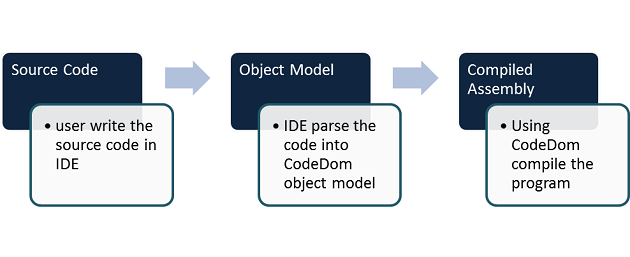
Picture1. Workflow of your custom language compiler using CodeDom
Maybe many of the .NET programmers have uses the offline code convention feature in the Sharp Develop. This feature implementation is in the same way as the CodeDom does:
Source Code (in VisualBasic) -> Parsing into CodeDom Object Model -> another format of code (Boo, c#, Python, Ruby)

Picture2. Sharp Develop code convert function feature.
Using the CodeDom

Picture3. What consist of your .Net program?
Usually, a .net program is mainly consist of serval class object definition because of the any .NET language is fully object-oriental programming language. When you have understood what consist of your .net program, then you can start to model your source code using CodeDom. The modelling procedure of a .NET program using CodeDom is just easy as you following the steps from the source code coding way:
1. Define a Assembly module
Dim Assembly As CodeDom.CodeCompileUnit = New CodeDom.CodeCompileUnit
A piece of code compile unit is stands for your application assembly file. You can using this object to compile a EXE program or a DLL library module.
2. Declare namespace
Dim CodeNameSpace As CodeDom.CodeNamespace = New CodeDom.CodeNamespace("NamespaceName")
Call Assembly.Namespaces.Add(CodeNameSpace)
You always need a namespace to contain the class object.
3. Add class object into your program
Dim DeclareClassType As CodeDom.CodeTypeDeclaration = New CodeDom.CodeTypeDeclaration(ClassName)
Then you can use this statement to define a class object with a specific name ClassName, and then adding this new class into the namespace which you have declare previous
CodeNameSpace.Types.Add(DeclareClassType)
4. Add some method function and property into the class
Then finally, you can add some property, field and method function into your defined class type in the step 3 to implement a specific function:
Dim CodeMemberMethod As CodeDom.CodeMemberMethod = New CodeDom.CodeMemberMethod()
CodeMemberMethod.Name = Name : CodeMemberMethod.ReturnType =
New CodeDom.CodeTypeReference(Type)
CodeMemberMethod.Statements.Add(New CodeDom.CodeVariableDeclarationStatement(Type, "rval")) CodeMemberMethod.Statements.AddRange(StatementsCollectionInTheFunction)
CodeMemberMethod.Statements.Add(New CodeDom.CodeMethodReturnStatement(New CodeDom.CodeVariableReferenceExpression("rval")))
At Last, after you adding this declared function into your declared class object, you almost have a complete .NET program.
Call DeclareClassType.Members.Add(CodeMemberMethod)
You can use this function to get the auto generated source code from the CodeDom object model, just easy  , have fun:
, have fun:
Public Shared Function GenerateCode([NameSpace] As CodeDom.CodeNamespace, Optional CodeStyle As String = "VisualBasic") As String
Dim sBuilder As StringBuilder = New StringBuilder()
Using sWriter As IO.StringWriter = New System.IO.StringWriter(sBuilder)
Dim Options As New CodeGeneratorOptions() With {
.IndentString = " ", .ElseOnClosing = True, .BlankLinesBetweenMembers = True}
CodeDomProvider.GetCompilerInfo(CodeStyle).CreateProvider().GenerateCodeFromNamespace([NameSpace], sWriter, Options)
Return sBuilder.ToString()
End Using
End Function
The CodeDOM compiler currently just support VisualBasic and C# language from my test, the F# language is not support yet as I trying using F# or FSharp as a keyword, the CodeDOM compiler gives me a codedomprovider not found exception.
And use this function to compile the CodeDOM object model into a binary assembly file (EXE/DLL):
Public Shared Function Compile(ObjectModel As CodeDom.CodeCompileUnit, Reference As String(), DotNETReferenceAssembliesDir As String, Optional CodeStyle As String = "VisualBasic") As System.Reflection.Assembly
Dim CodeDomProvider As CodeDom.Compiler.CodeDomProvider =
CodeDom.Compiler.CodeDomProvider.CreateProvider(CodeStyle)
Dim Options As CodeDom.Compiler.CompilerParameters =
New CodeDom.Compiler.CompilerParameters
Options.GenerateInMemory = True
Options.IncludeDebugInformation = False
Options.GenerateExecutable = False
If Not Reference.IsNullOrEmpty Then
Call Options.ReferencedAssemblies.AddRange(Reference)
End If
Call Options.ReferencedAssemblies.AddRange(New String() {
DotNETReferenceAssembliesDir & "\System.dll",
DotNETReferenceAssembliesDir & "\System.Core.dll",
DotNETReferenceAssembliesDir & "\System.Data.dll",
DotNETReferenceAssembliesDir & "\System.Data.DataSetExtensions.dll",
DotNETReferenceAssembliesDir & "\System.Xml.dll",
DotNETReferenceAssembliesDir & "\System.Xml.Linq.dll"})
Dim Compiled = CodeDomProvider.CompileAssemblyFromDom(Options, ObjectModel)
Return Compiled.CompiledAssembly
End Function
The parameter named DotNETReferenceAssembliesDir is a directory for the .NET framework assembly file reference, because from the testing, we found that the .NET Framework assembly file reference is different between the Win7 and Win8, so I using this parameter to make the CodeDOM compiler work correctly. If you get any compile error something like the directory is error, you should check for this parameter first.
LINQ Script: Universal Object Query Framework

Picture4. LINQ Framework Schema
LINQ framework workflow overview
How does this LINQ script module works? It works as the same as the compiled procedure of a .NET program. There are 3 namespace in the LINQFramework Project to implement this script feature:
Framework: This namespace contains a dynamic code compiler that compile the LINQ statement into an assembly using its object model which is define in the statement namespace, a LINQ framework interface(ILINQ interface and LQueryFramework) to play a role as Interop service for query entity, and a TypeRegistry for object type recognition.
Parser: The statement parser, the parser class in this namespace parsing the LINQ statement token into a set of CodeDom code statement Object Model. And with the great thanks to the admiring coding job of Dustin Metzgar in this article:
http://www.codeproject.com/Articles/14383/An-Expression-Parser-for-CodeDom
Statement: The object model of a LINQ statement is defined here.

Picture5. Source Code organization
How to dynamic compile a LINQ statement into Assembly?
The LINQ script is based on the dynamic code compile from CodeDOM. So here is an overview of the workflow of this LINQ Framework:
First, the user input LINQ query script was parsing by the LINQ statement object, and then each token element expression was parsing into the CodeDom code object model using Parser class.
Then the framework compile this LINQ statement Object model in to an assembly module, and dynamic load the element in the compiled module, finish the initialize operation of the LINQ framework.
At last, the LINQ framework performance the query operation using a specific LINQ entity.
Detail of the code implementation
Construct a LINQ statement object model
First, we look at the class types in the namespace of Statements in my upload project, there are some tokens element and a statement class in the namespace.

Picture6. LINQ Statement Namespace
Each class object in the Statements.Tokens namespace is to the each statement token in the LINQ script:
|
Class Object |
LINQ Statement Token |
Information |
|
ObjectDeclaration |
From object As Type |
You should specific the object type in this token in the LINQ script for load a correctly LINQ Entity module. |
|
ObjectCollection |
In <Collection Expression> |
Collection Expression is a file path or database connection string |
|
ReadOnlyObject |
Let object = <expression> |
The “Read-only” which means we have no chance to modify its value. |
|
WhereCondition |
Where <Boolean Expression> |
Test the condition is True or not to decided execute the select token in this iteration or not |
|
SelectConstruct |
Select <Expression> |
Get an object for the return result collection |
|
Options |
|
This feature not implement yet |
|
Token |
|
The BaseType for all of the class object in this namespace |
Then we can use these token elements to construct a LINQ statement object model, here is a piece of class definition of the LINQ statement object model:
Namespace Statements
Public Class Statement : Inherits LINQ.Statements.Tokens.Token
Public Property [Object] As LINQ.Statements.Tokens.ObjectDeclaration
Public Property ConditionTest As LINQ.Statements.Tokens.WhereCondition
Public Property Collection As LINQ.Statements.Tokens.ObjectCollection
Public Property ReadOnlyObjects As LINQ.Statements.Tokens.ReadOnlyObject()
Public Property SelectConstruct As LINQ.Statements.Tokens.SelectConstruct
Friend _Tokens As String()
Friend TypeRegistry As LINQ.Framework.TypeRegistry
Friend ILINQProgram As System.Type
TypeRegistry component
The TypeRegistry class object is required for the external module loading. After the ObjectDeclaration class object was parsed, then the construct function will query the type registry and get the type information of the LINQ entity in the external module. After get the LINQ entity type information then object type information will be get, at last, the object type information was complete to parse and was compiled into the dynamic assembly module.

Picture7. External Module dynamic loading procedure using TypeRegistry component
RegistryItem definition
Registry item record each LINQ entity type information In the external module:
Public Class RegistryItem
<Xml.Serialization.XmlAttribute> Public Property Name As String
<Xml.Serialization.XmlAttribute> Public Property AssemblyPath As String
<Xml.Serialization.XmlAttribute>
Public Property TypeId As String
External module register
Before you run a LINQ script to query a database, you should registry the LINQ entity type information into the LINQ framework’s type registry, so that the LINQ framework is able to load the LINQ entity from the external assembly module correctly. Here is the function is preceding the external module register operation:
Public Function Register(AssemblyPath As String) As Boolean
Dim Assembly As System.Reflection.Assembly = System.Reflection.Assembly.LoadFile(IO.Path.GetFullPath(AssemblyPath))
Dim ILINQEntityTypes As System.Reflection.TypeInfo() =
LINQ.Framework.LQueryFramework.LoadAssembly(Assembly, Reflection.LINQEntity.ILINQEntity)
If ILINQEntityTypes.Count > 0 Then
Dim LQuery As Generic.IEnumerable(Of TypeRegistry.RegistryItem) =
From Type As System.Type In ILINQEntityTypes
Select New TypeRegistry.RegistryItem With {
.Name = Framework.Reflection.LINQEntity.GetEntityType(Type),
.AssemblyPath = AssemblyPath,
.TypeId = Type.FullName}
For Each Item In LQuery.ToArray
Dim Item2 As RegistryItem = Find(Item.Name)
If Item2 Is Nothing Then
Call ExternalModules.Add(Item)
Else
Item2.AssemblyPath = Item.AssemblyPath
Item2.TypeId = Item.TypeId
End If
Next
Return True
Else
Return False
End If
End Function
Type Finding
Here I using a function named find to query the registry external LINQ entity type:
Public Function Find(Name As String) As TypeRegistry.RegistryItem
For i As Integer = 0 To ExternalModules.Count - 1
If String.Equals(Name, ExternalModules(i).Name, StringComparison.OrdinalIgnoreCase) Then
Return ExternalModules(i)
End If
Next
Return Nothing
End Function
Dynamic Compile
| Statement token | CodeDOM element | Compiled result |
| ObjectDeclaration | CodeMemberField, CodeMemberMethod | A field in the class ILINQProgram and a function named SetObject |
| ObjectCollection | - | External location as a ILINQCollection interface, not include in this dynamic compiled code. |
| ReadOnlyObject | CodeMemberField, CodeAssignStatement | A field in the class ILINQProgram and a value assignment statement in the function SetObject |
| WhereCondition | CodeMemberMethod | Test function in the ILINQProgram class object |
| SelectConstruct | CodeMemberMethod | SelectMethod function in the ILINQProgram class object |
| Options | | Not implement yet |
So if we convert the LINQ statement into an object definition, it maybe looks like this:
Original LINQ query script:
Dim LQuery As String = "from fasta as fasta in ""/home/xieguigang/BLAST/db/xcc8004.fsa"" " &
"let seq = fasta.sequence " &
"where regex.match(seq,""A{5}T{1}"").success & seq.length < 500 " &
"select system.string.format(""{0}{1}{2}{3}"", fasta.tostring, microsoft.visualbasic.vbcrlf, seq, microsoft.visualbasic.vbcrlf)"
A VisualBasic compiled version for this LINQ statement:
Namespace LINQDynamicCodeCompiled
Public Class ILINQProgram
Public fasta As TestEntity.FASTA ‘[from fasta as fasta] variable declaration statement token in the LINQ
Public seq As Object ‘[let seq = fasta.sequence] readonly object variables declaration statement in the LINQ
Public Overridable Function Test() As Boolean ‘[Where <condition test>] condition test statement token in the LINQ
Dim rval As Boolean
rval = (regex.match(seq, "A{5}T{1}").success _
And (seq.length < 500))
Return rval
End Function
Public Overridable Function SetObject(ByVal p As TestEntity.FASTA) As Boolean ‘This method is use for each loop iterator, get an object in the target collection and the use it to initialize each read-only object which is declared from the "let" statement.
Dim rval As Boolean
Me.fasta = p
seq = fasta.sequence
Return rval
End Function
Public Overridable Function SelectMethod() As Object ‘[Select <expression>] the select statement token are using for return value collection which was generate from this LINQ statement.
Dim rval As Object
rval = system.string.format("{0}{1}{2}{3}", fasta.tostring, microsoft.visualbasic.vbcrlf, seq, microsoft.visualbasic.vbcrlf)
Return rval
End Function
End Class
End Namespace
Deal with the situation without where condition expression
Sometimes the LINQ statement have no “where condition test” because we just want a batch object converting function using the select method, so how to deal with this situation? I create an empty Test function and make it always return value true. If the statement parsing where condition test expression and get a null CodeExpression then the StatementCollection object in the compile function below will be empty, and then in another function assign the rval variable value to TRUE, so that we will not modify the LINQ object model structure in the feature.
Public Function Compile() As CodeDom.CodeTypeMember
Dim StatementCollection As CodeDom.CodeStatementCollection = Nothing
If Not Statement.ConditionTest.Expression Is Nothing Then
StatementCollection = New CodeDom.CodeStatementCollection
StatementCollection.Add(New CodeDom.CodeAssignStatement(
New CodeDom.CodeVariableReferenceExpression("rval"),
Statement.ConditionTest.Expression))
End If
Dim [Function] As CodeDom.CodeMemberMethod =
DynamicCode.VBC.DynamicCompiler.DeclareFunction(FunctionName,
"System.Boolean", StatementCollection)
[Function].Attributes = CodeDom.MemberAttributes.Public
Return [Function]
End Function
Public Shared Function DeclareFunction(Name As String, Type As String, Statements As CodeDom.CodeStatementCollection) As CodeDom.CodeMemberMethod
Dim CodeMemberMethod As CodeDom.CodeMemberMethod = New CodeDom.CodeMemberMethod()
CodeMemberMethod.Name = Name : CodeMemberMethod.ReturnType =
New CodeDom.CodeTypeReference(Type)
If String.Equals(Type, "System.Boolean", StringComparison.OrdinalIgnoreCase) Then
CodeMemberMethod.Statements.Add(
New CodeDom.CodeVariableDeclarationStatement(Type, "rval",
New CodeDom.CodePrimitiveExpression(True)))
Else
CodeMemberMethod.Statements.Add(
New CodeDom.CodeVariableDeclarationStatement(Type, "rval"))
End If
If Not (Statements Is Nothing OrElse Statements.Count = 0) Then
CodeMemberMethod.Statements.AddRange(Statements)
End If
CodeMemberMethod.Statements.Add(
New CodeDom.CodeMethodReturnStatement(
New CodeDom.CodeVariableReferenceExpression("rval")))
Return CodeMemberMethod
End Function
Create a LINQ Entity for your User
Every LINQ entity object should implement an interface: LINQ.Framework.ILINQCollection, here is the ILINQCollection interface definition:
Namespace Framework
Public Interface ILINQCollection
Function GetCollection(Statement As LINQ.Statements.LINQStatement) As Object()
Function GetEntityType() As System.Type
End Interface
End Namespace
Why are we needs to do this?
To get the data source collection and declare a data type in the LINQ entity collection. From the GetCollection function in the interface object, we are able to load data from the target collection expression in the LINQ query script, and from the GetEntityType function we are able to declare an object in the dynamic compiled LINQ query class object.
How to?
First, just create an empty class object then implement this interface, the Visual Studio will automatic add the empty method into your class. Lets’ sees a very simple example:
<LINQ.Framework.Reflection.LINQEntity("member")>
<Xml.Serialization.XmlType("doc")> Public Class ExampleXMLCollection
Implements LINQ.Framework.ILINQCollection
Public Property members As List(Of member)
Public Function GetCollection(Statement As LINQ.Statements.LINQStatement) As Object() Implements LINQ.Framework.ILINQCollection.GetCollection
Dim xml = Statement.Collection.Value.ToString.LoadXml(Of ExampleXMLCollection)()
Me.members = xml.members
Return members.ToArray
End Function
Public Function GetEntityType() As Type Implements LINQ.Framework.ILINQCollection.GetEntityType
Return GetType(member)
End Function
End Class
In the simple example show above, the GetCollection function define the loading method of the object collection, which is the object-oriental database loading procedure. And from the GetEntityType function the LINQFramework is able to know that the object in the collection is a member type. So that the LINQFramework can create a query instance correctly.
User Query O-O Database Using LINQ Framework
Query steps:
- Load a LINQ entity object type from the external compiled assembly module and the loading type information is comes from the object declaration class object in the statements.tokens namespace.
- Then create an instance of the loaded LINQ entity type using Activator.CreateInstance function. Then we are able to load the object collection using this LINQ entity.
- In this step, I initialize the entire statement token in the LINQ statement object model: which means we are using the reflection operation to get the method information from the loaded LINQ entity type and then we are able to create the Lambda expression for the query operation.
- Then we have all of the needed elements to build a LINQ query object model in the code, using a LINQ statement code to execute the object-oriental database query operation.
- Return the query result to the user
Finally, we are able to query an object-oriental database using the LINQ script through this query function:
Public Function EXEC(Statement As LINQ.Statements.LINQStatement) As Object()
Dim StatementInstance = Statement.CreateInstance
Dim LINQ As ILINQCollection = Statement.Collection.ILINQCollection
Dim Test As System.Func(Of Boolean) =
Function() Statement.ConditionTest.TestMethod.Invoke(StatementInstance, Nothing)
Dim SetObject As System.Func(Of Object, Boolean) =
Function(p As Object) Statement.Object.SetObject.Invoke(StatementInstance, {p})
Dim SelectConstruct As System.Func(Of Object) =
Function() Statement.SelectConstruct.SelectMethod.Invoke(StatementInstance, Nothing)
Dim LQuery = From [Object] As Object In LINQ.GetCollection(Statement)
Let f = SetObject([Object])
Where True = Test()
Let t = SelectConstruct()
Select t
Return LQuery.ToArray
End Function
Code usage summary: o-o database query feature implementation steps
First, create a LINQ entity, in this step you just specific a costume attribute in your project:
<LINQ.Framework.Reflection.LINQEntity("EntityName")>
This attribute for the object type that which is generate a collection for the target object mapping type. And sure of course, this target object type must implement the ILINQ interface which is defined in the namespace: Global.LINQ.Framework.
Then compile your LINQ entity project assembly module into a dll file.
Second, registry your compiled LINQ entity dll file in the LINQFramework using the code:
Using LINQ As LINQ.Framework.LQueryFramework = New LINQ.Framework.LQueryFramework
Call LINQ.TypeRegistry.Register("Dll Assembly Path")
Call LINQ.TypeRegistry.Save()
…
End Using
Then you can get the LINQ query script from a textbox, which means the user input the LINQ query script from the GUI interface in your program, and compiled the LINQ script into a LINQ Object Model:
Dim LQuery As String = <User input script string>
Dim Statement = Global.LINQ.Statements.Statement.TryParse(LQuery, LINQ.TypeRegistry)’LINQ script compiled into a LINQ object model.
At last, execute the LINQ script using LINQFramework to get a query result object collection:
Dim result = LINQ.EXEC(Statement)
And do not forget return the result collection to your user.
Testing & example projects
Here I bring some example to show you the ability of LINQ as a universal query script to the object-oriental database; you can found the test example project in my test project: TestLINQEntity. Compile this test project and then copy the compiled assembly file into the WinForm test program root directory and then registry this TestLINQEntity.dll file.(Menu: File -> Registry External Module)
In the test form, method exe for execute a LINQ script query and RegistryExternalModuleToolStripMenuItem_Click method for register a new external module into the LINQ framework.
Private Sub Exe(Linq As String)
Dim Statement =
Global.LINQ.Statements.Statement.TryParse(Linq, LINQFramework.TypeRegistry)
TextBox1.AppendText(String.Format("{0}{1}Auto-generated code for debug:{2}{3}{4}", vbCrLf, vbCrLf, vbCrLf, Statement.CompiledCode, vbCrLf))
TextBox1.AppendText(vbCrLf & "Query Result:" & vbCrLf)
Dim Collection = LINQFramework.EXEC(Statement)
For Each obj In Collection
Call TextBox1.AppendText(vbCrLf & obj.ToString & vbCrLf)
Next
End Sub
Private Sub RegistryExternalModuleToolStripMenuItem_Click(sender As Object, e As EventArgs) Handles RegistryExternalModuleToolStripMenuItem.Click
Dim File As New Windows.Forms.OpenFileDialog
If File.ShowDialog = Windows.Forms.DialogResult.OK Then
Call LINQFramework.TypeRegistry.Register(File.FileName)
Call LINQFramework.TypeRegistry.Save()
End If
End Sub
XML Query
In the TestLINQEnityt project, the source code file ExampleXML.vb defines a LINQ entity example for xml file query operation. From the menu Example -> Query XML to get an example LINQ query script, and then click execute button, you will get a result output from the xml file query operation using this LINQ Framework.
An example LINQ script for XML queries [Example -> Query XML]:
from member as examplexml in "TEST_XML_FILE.xml" let name = member.name where microsoft.visualbasic.instr(name,"MetaCyc") select microsoft.visualbasic.mid(member.summary,1,20)
Sequence Pattern Search
Some gene in a bacteria genome are in an interesting sequence pattern and they are sometimes is a very important expression regulation gene, and this pattern can be found using a regular expression. Here is an example of how to query a FASTA database using LINQ script and find the genes using a specific sequence pattern.
An example LINQ script for sequence pattern search [Example -> sequence pattern search]:
from fasta as fasta in ".\xcc8004.fsa" let seq = fasta.sequence let match = regex.match(seq,"A+T{2,}GCA+TT") where match.success select fasta.tostring + microsoft.visualbasic.vbcrlf + "***" + match.value + "***"

A known problem about the CodeDom compiler
There is a known issue that the compiled LINQ entity assembly files must put in the location in you program root directory, or when you performance the LINQ script query operation you will get a type missing exception: the dynamic compiled application could not found your compiled LINQ entity assembly file. I’m not sure whether this is the limitation of CodeDom or for another security consideration.

Or such type’s miss match exception:

