What I really like in Visual Studio as development environment is code snippets. Well actually probably other IDEs have something very similar but I do not have much of a choice in that matter as a C# developer :)
Anyway, this feature is really useful. For example, while refactoring, I very often use if surround snippet.
Unfortunately, there is no easy way to edit/add new snippets since VS does not have built in snippets editor. But their syntax is almost XML and quite simple. I will cover a few simple examples in this short article.
Ok. Let's start with what we have in VS. There is Code Snippets Manager available Tool menu.
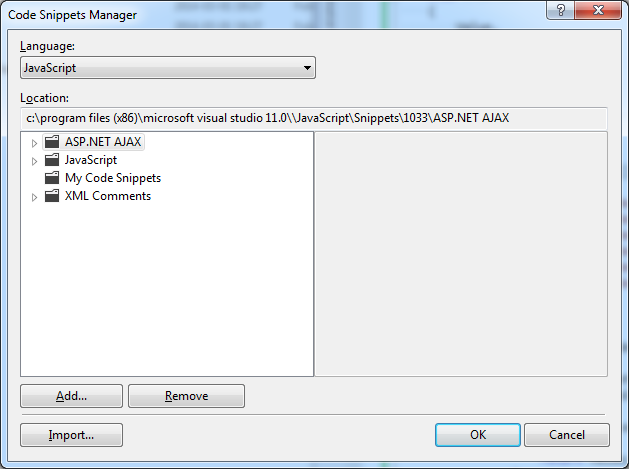
There is not much we can do in that window: add or remove snippets directory or import single snippets. In my opinion, the only real useful feature is the possibility to check where we can find existing snippets. Also, I do not recommend to add new folders because of extra need to specify search directory when we search for desired snippet after using insert snippet Visual Studio shortcut (Ctrl K, X by default for Visual C# environment setting). For example, when selecting for surround statement in JavaScript; after adding new folder, we have to choose folder before we choose snippet, which is a waste of time for me.
Ok. Let's try a simple example. While developing in JavaScript, it is a good idea to use Require JS or other AMD library.
It would be really painful to write the same formula every time for a new JS module. Instead, it is better to create code snippet. Using Code Snippets Manager, we can obtain directory in which JS snippets resides. By default, this is: C:\Program Files (x86)\Microsoft Visual Studio 11.0\JavaScript\Snippets\1033\JavaScript for VS 2012.
Desired code for starting a new module for me was:
define([''],
function (dep) {
return new function () {
$selected$$end$
};
});
To define code snippet with the above template, we have to create a new file {name}.snippet in the above directory.
File contents should be similar to the following:
<CodeSnippet Format="1.1.0"
xmlns="http://schemas.microsoft.com/VisualStudio/2005/CodeSnippet">
<Header>
<Title>module</Title>
<Author>Natan Podbielski</Author>
<Shortcut>mdl</Shortcut>
<Description>Code snippet Require JS module</Description>
<SnippetTypes>
<SnippetType>Expansion</SnippetType>
<SnippetType>SurroundsWith</SnippetType>
</SnippetTypes>
</Header>
<Snippet>
<Code Language="JavaScript"><
Quick explanation about tags:
<Title> is a title that is shown in Code Snippet Manager and 'select snippet menu'.<Author> is an author of the snippet. Visible in Code Snippet Manager.<Shortcut> is a string of characters you have to type which is made available to you Tab shortcut which will expand typed characters into desired code from snippet. Like ctor is a shortcut for built in VS constructor snippet.<Description> is a description visible from Code Snippet Manager and from 'select snippet menu'.<SnippetTypes> is an enumeration of snippet type. There are only two types of snippets: Expansion and SurroundsWith. With <SnippetType> tag, you can decide which it is and from what menu or shortcut it will be available.<Code> is an actual code for snippet. Should be 1 to 1 to desired code. Besides snippets variables which I will describe below.
You should be very specific about white space, indentation of code of snippet (about syntax too of course but it is obvious), etc. It is better to write it right once in snippet than correct it every time you use it. :)
There are plenty of variables available inside of the snippet. They are defined like $name$ inside actual code.
Most important for example for surround type of snippets is variable $selected$, which describes where VS should put text that you selected before inserting desired template. $end$ specifies when cursor should be after inserting snippet. It is useful for snippets that you should populate with specific code, method for example: you should write method body so this is useful to put $end$ inside method body. There are some variables defined by snippet engine, like $classname$, which is current class name. You can also define your own variables, which then can be easily changed while using snippet. Consider built in snippet for property with backing field: propfull.
It has declaration as follows:
<Snippet>
<Declarations>
<Literal>
<ID>type</ID>
<ToolTip>Property type</ToolTip>
<Default>int</Default>
</Literal>
<Literal>
<ID>property</ID>
<ToolTip>Property name</ToolTip>
<Default>MyProperty</Default>
</Literal>
<Literal>
<ID>field</ID>
<ToolTip>The variable backing this property</ToolTip>
<Default>myVar</Default>
</Literal>
</Declarations>
<Code Language="csharp"><
Changing myVar for something more meaningful and submitting a snippet will change highlighted places with myVar value inside snippet code too. Pretty useful!
As you can see in actual declaration of snippet variables, there is the possibility of setting default value and tool tip so the end user could know what we meant for variable while creating a template. There is a really world of possibilities from such snippets. If we are using some kind of elaborate code structures inside of our project (custom data contracts for example, or ASP.NET custom controls etc.), it is best to create snippets for them. Or for other broadly used code samples.
For example, I created a snippet for jQuery ready function:
<CodeSnippet Format="1.1.0"
xmlns="http://schemas.microsoft.com/VisualStudio/2005/CodeSnippet">
<Header>
<Title>jQuery ready</Title>
<Author>Natan Podbielski</Author>
<Shortcut>docrd</Shortcut>
<Description>Code snippet for jQuery document ready event</Description>
<SnippetTypes>
<SnippetType>Expansion</SnippetType>
<SnippetType>SurroundsWith</SnippetType>
</SnippetTypes>
</Header>
<Snippet>
<Code Language="JavaScript"><