Model binder maps HTML form elements to the model. It acts like a bridge between HTML UI and MVC model.
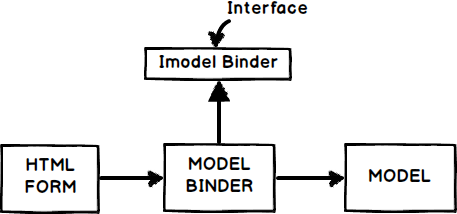
Take the below simple HTML form example:
<formid="frm1" method=post action="/Customer/SubmitCustomer">
Customer code :- <inputname="CCode"type="text"/>
Customer name :- <inputname="CName"type="text"/>
<input type=submit/>
</form>
Now this form needs to fill the below “Customer” class model. If you see the HTML control name, it is different from the class property name. For example, HTML textbox control name is “CCode” and the class property name is “CustomerCode”. This mapping code is written in HTML binder classes.
publicclassCustomer
{
publicstring CustomerCode { get; set; }
publicstring CustomerName { get; set; }
}
To create a model binder, we need to implement “IModelBinder” interface and mapping code needs to be written in the “BindModel” method as shown in the below code.
publicclassCustomerBinder : IModelBinder
{
publicobject BindModel(ControllerContext controllerContext, ModelBindingContext bindingContext)
{
HttpRequestBase request = controllerContext.HttpContext.Request;
string strCustomerCode = request.Form.Get("CCode");
string strCustomerName = request.Form.Get("CName");
returnnewCustomer
{
CustomerCode = strCustomerCode,
CustomerName = strCustomerName
};
}
}
Now in the action result method, we need to use the “ModelBinder” attribute which will attach the binder with the class model.
publicActionResult SubmitCustomer([ModelBinder(typeof(CustomerBinder))]Customer obj)
{
return View("DisplayCustomer");
}
If you are completely new to ASP.NET MVC, you can start with the free youtube video below which teaches MVC 5 from scratch.

For further reading do watch the below interview preparation videos and step by step video series.
