Introduction
Are you tired of opening a command prompt while in a user account with Administrator privileges, and then running your command only to have it deny you access to it? Are you tired of other security warnings and disabilities when you are already the Administrator?
Well then this tutorial is for you. It is a simple and effective method to bypass the overprotective operating system.
Solution
The workaround to solve the problem cause by another respectfulness from Microsoft towards its customers, is a small registry hack. All you need to do, is to add your application's full path to the following path in Registry under Current User key:
Software\Microsoft\Windows NT\CurrentVersion\AppCompatFlags\Layers
For people who don't like to tweak their computer's registery directly, I created a simple tool which does the same trick for them.
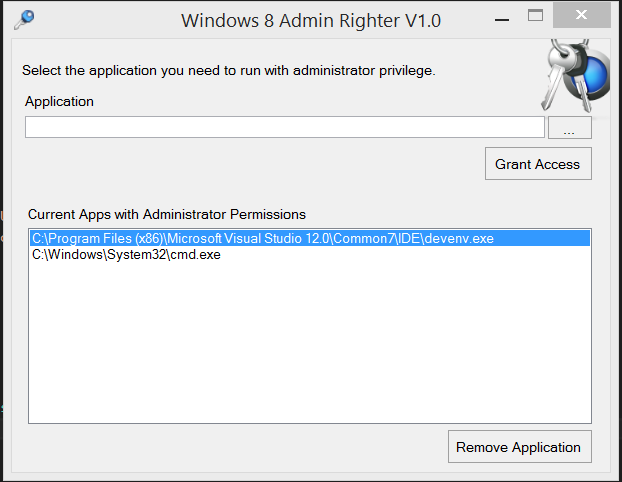
Code: http://www.codeproject.com/KB/miscctrl/795876/AdminRighter.zip
Bin: http://www.codeproject.com/KB/miscctrl/795876/Bin.zip
NOTE:
I noticed some fellas suggest disabling UAC as an approach. Please note that disabling UAC will break all Metro Store app.
Using the code
Here is what we do in code
var key = Registry.CurrentUser.CreateSubKey("Software\Microsoft\Windows NT\CurrentVersion\AppCompatFlags\Layers");
if (key != null)
{
var existingValue = key.GetValue("Full Application Path");
if (existingValue == null)
{
key.SetValue("Full Application Path", "^ RUNASADMIN", RegistryValueKind.String);
key.Close();
}
}
}
