Converting a normal WCF service to being RESTful might be an easy task, but when it comes to streaming files over a REST call using WCF, it might get a little tricky. This post discusses this issue.
Last week, I blogged about how to create a RESTful service using WCF and how it was to actually not learn anything in order to make your existing WCF service RESTful.
Converting a normal WCF service to being RESTful might be an easy task, but when it comes to streaming files over a REST call using WCF, it might get a little tricky.
Here, we are going to cover just that part of our service. This article is in continuation of the last one. So, I would advice you to go through it to get some context.
So, to start of with the implementation, we’ll write the service contract code first as shown below:
[ServiceContract]
public interface IFileUploadServ
{
[OperationContract]
[WebGet(UriTemplate = "File/{fileName}/{fileExtension}")]
Stream DownloadFile(string fileName, string fileExtension);
[OperationContract]
[WebInvoke(Method = "POST", UriTemplate = "/UploadFile?fileName={fileName}")]
void UploadFile(string fileName, Stream stream);
}
public class FileUploadServ : IFileUploadServ
{
public Stream DownloadFile(string fileName, string fileExtension)
{
string downloadFilePath =
Path.Combine(HostingEnvironment.MapPath
("~/FileServer/Extracts"), fileName + "." + fileExtension);
File.Create(downloadFilePath);
String headerInfo = "attachment; filename=" + fileName + "." + fileExtension;
WebOperationContext.Current.OutgoingResponse.Headers
["Content-Disposition"] = headerInfo;
WebOperationContext.Current.OutgoingResponse.ContentType = "application/octet-stream";
return File.OpenRead(downloadFilePath);
}
public void UploadFile(string fileName, Stream stream)
{
string FilePath = Path.Combine
(HostingEnvironment.MapPath("~/FileServer/Uploads"), fileName);
int length = 0;
using (FileStream writer = new FileStream(FilePath, FileMode.Create))
{
int readCount;
var buffer = new byte[8192];
while ((readCount = stream.Read(buffer, 0, buffer.Length)) != 0)
{
writer.Write(buffer, 0, readCount);
length += readCount;
}
}
}
A few things to note from the above piece of code are as follows:
- For file download scenarios, we are using the
WebGet attribute, indicating that it is indeed a get Call for a file on the server. - Also, in file download, we need to add some header info like
Content-disposition and Content-Type to the outgoing response in order for the consuming client to understand the file. - For File upload scenarios, we are using
WebInvoke with POST method. - We need to make sure that the location in which we are writing the file to (“FileServer/Uploads”), is write enabled for the IIS app pool process.
Apart from the above piece of code, the web.config entries need to be as below (we need to specify reader quotas and message sizes in order to allow for larger files to stream over):
<system.serviceModel>
<bindings>
<webHttpBinding>
<binding name="MyWcfRestService.WebHttp" maxBufferSize="2147483647"
maxBufferPoolSize="2147483647"
maxReceivedMessageSize="2147483647"
transferMode="Streamed"
sendTimeout="00:05:00">
<readerQuotas maxDepth="2147483647"
maxStringContentLength="2147483647"
maxArrayLength="2147483647"
maxBytesPerRead="2147483647"
maxNameTableCharCount="2147483647"/>
<security mode="None" />
</binding>
</webHttpBinding>
</bindings>
<services>
<service behaviorConfiguration="MyWcfRestService.FileUploadServBehavior"
name="MyWcfRestService.FileUploadServ">
<endpoint address=""
behaviorConfiguration="web" binding="webHttpBinding"
bindingConfiguration="MyWcfRestService.WebHttp"
contract="MyWcfRestService.IFileUploadServ">
<identity>
<dns value="localhost" />
</identity>
</endpoint>
<endpoint address="mex" binding="mexHttpBinding"
contract="IMetadataExchange" />
</service>
</services>
<behaviors>
<endpointBehaviors>
<behavior name="web">
<webHttp />
</behavior>
</endpointBehaviors>
<serviceBehaviors>
<behavior name="MyWcfRestService.FileUploadServBehavior">
<serviceMetadata httpGetEnabled="true" />
<serviceDebug includeExceptionDetailInFaults="true" />
</behavior>
</serviceBehaviors>
</behaviors>
</system.serviceModel>
Now, there is one small problem (gotcha), when we try to write the same code in .NET 3.5.
The problem happens when we try to debug our WCF code (i.e., press F5) and open up the FileUploadServ.svc URL in our browser. We are greeted with the below page:
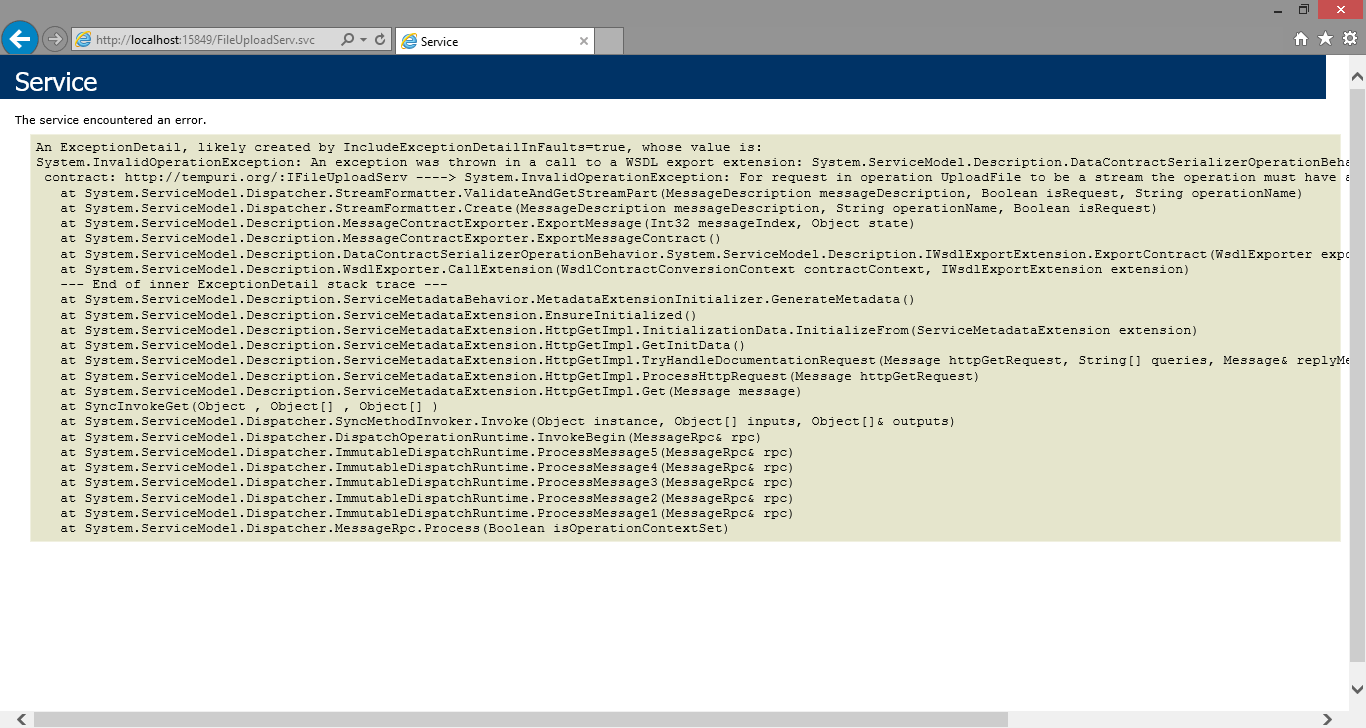
The error on the page says:
For request in operation UploadFile to be a stream, the operation must have a single parameter whose type is Stream.
The above message occurs only when we create the service in .NET 3.5. For .NET 4.0, it's not a problem.
The good news is that it's just a Red-herring and could be thought of as false warning. This I say because if we hit our service from a consuming client, it would run just fine. It's just that when we activate our service, it does not work.
The bottom line is that we can easily ignore this error.
Now, onto writing the JavaScript code to consume the service. It's pretty straightforward if you ask me.
<div>
<input type="file" id="fileUpload" value="" />
<br />
<br />
<button id="btnUpload" onclick="UploadFile()">
Upload</button>
</div>
<button id="btnDownload" onclick="DownloadFile()">
Download</button>
function UploadFile() {
fileData = document.getElementById("fileUpload").files[0];
var data = new FormData();
$.ajax({
url: 'http://localhost:15849/FileUploadServ.svc/UploadFile?fileName=' +
fileData.name,
type: 'POST',
data: fileData,
cache: false,
dataType: 'json',
processData: false,
contentType: "application/octet-stream",
success: function (data) {
alert('successful..');
},
error: function (data) {
alert('Some error Occurred!');
}
});
}
function DownloadFile() {
window.location("http://localhost:15849/FileUploadServ.svc/File/Custom/xls");
}
That’s it! You’re done. We have successfully implemented a WCF RESTful File Upload/Download service in .NET 3.5 (and higher).
Also, I’ve attached the complete project demonstrating WCF RESTful service here.
Please do provide your valuable feedback in the comments below and let me know if you face any issues while implementing the service.
