What is Android?
Android is actually a robot with human appearance. Oh wait , That's science fiction .
Android is an Open Source OS developed by Google which runs on Mobile, Tablet Computers & nowadays even in wearables like smart watches.
Ok, So why should i care about Android?
Seriously?
Today i woke up to see the news "Android hits 85% of the market share". And you know how much that is. Android powers more than 100's of million devices around the world. Every day millions of people start using their android device for the first time. It's growing really fast. Not just the users , the developers who develop for the platform are also huge in number.
Oh Really ? Tell me more .
Android released it's first version in 2009. It was called Android Cup Cake. Then came Android Donut, Eclair , Froyo, Gingerbread , Honeycomb, Ice Cream Sandwich, Jelly Bean, Kitkat & the one which is on preview is Android L.
Through these releases you can clearly see the evolution of the Android platform. Each of the releases added more and more features to the platform. The point is you need not worry about the anything. There are plenty of resources , documentation, developer communuties & support for this platform. Also one more thing Android is Open Source. You can modify the Android Operating system and here is the link to the source code.
Hmm , What's inside Android?
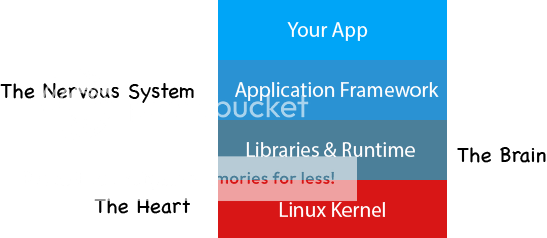
Linux Kernel
The Kernel is like the heart of android. It contains components like Flash Memory Driver, Display Driver ,Camera Driver, Wifi Driver, Audio Drivers, Power management etc. Yes It's very hot out there.
Libraries
Libraries is like the brain of android . It contains framework & components like Media Framework,SQLite,OpenGL etc which help you to build your app. Example you can make your game using OpenGL Library or you can make the data in your app persistant using SQLite Database.
Runtime
Runtime is which help in running of the Android System and Apps. Android was using Dalvik VM. They recently moved to Art.
Application Framework
Your app is build on top of application framework. This contains components like Activity Manager, Window Manager, Content Providers, Telephony Manager, Package Manager etc.
Don't worry if you don't get some of these terms. You will become faimilar to each one of these by the time you read my 12th Article.
What all should i know to build an app?
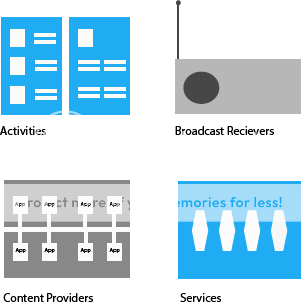
You must know the following four building blocks essestial to build an app.
Activities
Activities are screens in your app. For example if you see the list of contacts . It's one activity. When you click on the contact . It takes you to another activity of contact details.
Services
A service is a process which runs on the background. It's not tied to an activity. For example when you play the music using the music player app and you go to email app to check emails , the music still plays .
Broadcast Recievers
A broadcast reciever recieves messages from system-wide broadcast announcements. For example you see a notification when your battery is low. Even your app can initiate broadcasts to communicate with other apps.
Content Providers
In Android every app is inside a sandbox . They are not allowed to access data of other apps. But content provider helps in a safe way of sharing data. For example in Whatsapp , you see the list of contacts. Here Whats app makes use of Contact Provider from the Contacts App.
We will be going in detail on each of blocks in the upcoming articles.
Here's the link to next Article Setting Up Your Android Development Environment (The Fun Way)
