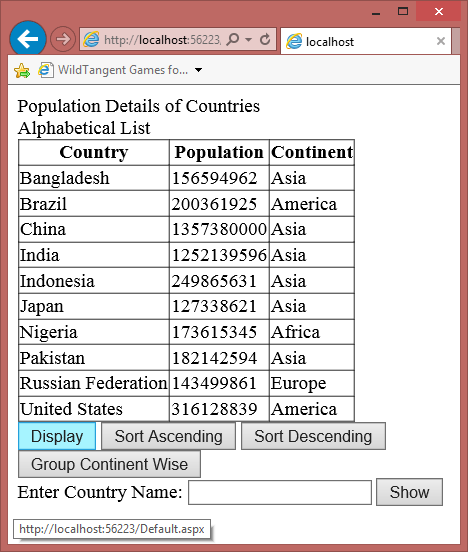



Introduction
There are far too many good and very useful articles on the web as well as on CodeProject about LINQ. So I do not claim that this article demonstrates something extraordinary or something which has not been attempted before. But I find LINQ so interesting that I wanted to share something about LINQ which I have myself implemented and can help those who want to learn LINQ.
In this article, I am showing the use of LINQ in displaying, sorting, grouping and filtering data.
Background
LINQ can be used to perform query operations on a variety of data sources such as databases, arrays, lists, XML files, etc. In this article, I am extracting the data stored in an array. The data is about 10 most populous countries of the world. There is a class called Countries, having attributes country, population and continent. An array of the Countries class is used to hold data about the 10 most populous countries of the world. This data is extracted using LINQ and bound to a GridView object.
Note: For the purpose of grouping, I have specified the continent for United States and Brazil as America, instead of North America and South America.
Using the Code
Following is the code of the Countries class:
public class Countries
{
public string Country
{
get;
set;
}
public long Population
{
get;
set;
}
public string Continent
{
get;
set;
}
}
The following is the Page_Load event handler, which stores the countries information in an array of the Countries class:
protected void Page_Load(object sender, EventArgs e)
{
for (int ctr = 0; ctr < cc.Length;ctr++ )
{
cc[ctr] = new Countries();
}
cc[0].Country = "Bangladesh";
cc[0].Population = 156594962;
cc[0].Continent = "Asia";
cc[1].Country = "Brazil";
cc[1].Population = 200361925;
cc[1].Continent = "America";
cc[2].Country = "China";
cc[2].Population = 1357380000;
cc[2].Continent = "Asia";
cc[3].Country = "India";
cc[3].Population = 1252139596;
cc[3].Continent = "Asia";
cc[4].Country = "Indonesia";
cc[4].Population = 249865631;
cc[4].Continent = "Asia";
cc[5].Country = "Japan";
cc[5].Population = 127338621;
cc[5].Continent = "Asia";
cc[6].Country = "Nigeria";
cc[6].Population = 173615345;
cc[6].Continent = "Africa";
cc[7].Country = "Pakistan";
cc[7].Population = 182142594;
cc[7].Continent = "Asia";
cc[8].Country = "Russian Federation";
cc[8].Population = 143499861;
cc[8].Continent = "Europe";
cc[9].Country = "United States";
cc[9].Population = 316128839;
cc[9].Continent = "America";
btnDisplay_Click(sender, e);
}
Following is the code of the click event of the Display button to display an alphabetical list of the countries:
protected void btnDisplay_Click(object sender, EventArgs e)
{
Label2.Text = "Alphabetical List";
var info = from i in cc select i;
GridView1.DataSource = info;
GridView1.DataBind();
}
The above code takes the data from the array and binds it to the GridView.
The following code is used to sort the data in ascending and descending orders:
protected void btnAsc_Click(object sender, EventArgs e)
{
Label2.Text = "In Ascending Order of Population";
var info = from i in cc orderby i.Population select i;
GridView1.DataSource = info;
GridView1.DataBind();
}
protected void btnDesc_Click(object sender, EventArgs e)
{
Label2.Text = "In Descending Order of Population";
var info = from i in cc orderby i.Population descending select i;
GridView1.DataSource = info;
GridView1.DataBind();
}
As shown above, the orderby query operator sorts the data in the ascending or descending order of population.
The following code groups the country information on the basis of continents and displays the Number of Countries, Total Population and Average Population in different continents:
protected void btnGroup_Click(object sender, EventArgs e)
{
Label2.Text = "Continent Wise Group Data";
var info = from i in cc
orderby i.Continent
group i by i.Continent into g
select new
{
Continent = g.Key,
NumberOfCountries = g.Count(),
TotalPopulation = g.Sum(s => s.Population),
AveragePopulation = g.Average(a => a.Population)
};
GridView1.DataSource = info;
GridView1.DataBind();
}
The groupby query operator produces group results using group functions like Count(), Sum(), Average(), etc.
The following code is used to filter data on the basis of the country name specified in a textbox:
protected void btnShow_Click(object sender, EventArgs e)
{
Label2.Text = "Data Filtered by Country Name";
var info = from i in cc where i.Country.ToUpper() == txtCountry.Text.Trim().ToUpper() select i;
GridView1.DataSource = info;
GridView1.DataBind();
}
The where operator is used to filter the data according to the country name entered in the textbox.
Points of Interest
LINQ provides an easy and efficient way to work with different data sources.
I have used Microsoft Visual Studio Express 2013 for Web to develop this web application.
