Using the GL_LINES mode, OpenGL will draw for us a line for every two vertices we specify.
glBegin (GL_LINES);
glColor3f (1, 0, 0);
glVertex2f (x0, y0);
glColor3f (0, 0, 1);
glVertex2f (x1, y1);
glEnd ();
Behind the scenes, OpenGL is using interpolation to draw the line. That is, given 2 points, OpenGL will determine the set of pixels that the line would cross through and then change their color based on the color of the line. Bresenham‘s algorithm is a famous algorithm for drawing lines, and it (or some extension of it) is probably the one used internally by OpenGL.
Using the basic linear equation we all learned in school (y = ax + b), we should be able to get to an algorithm that draws the points across the lines. We are drawing a line segment from vertex v0 (x0, y0) to vertex v1 (x1, y1). Let’s denote any point across the line as vertex v with coordinates (x, y). Given those three vertices, we can build the following 3 independent equations.

Now, we should try to create some relationship between those 3 independent equations and try to get rid of the unknowns a and b. Let’s first try to get rid of b.

Let’s try y – y0 and y1 – y0, we will get the following two independent equations.
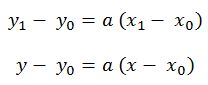
Now, let’s try to create a relationship between those 2 independent equations, and at the same time try to get rid of a.

We can now sample some values of x between x0 and x1 and get the value of y using the above equation. This is the basic idea behind drawing a line. In addition to drawing the line, OpenGL is also doing something else behind the scenes: Color Interpolation. If you run the above code sample in OpenGL, you'll see the following line:

As points are moving from vertex v0 to vertex v1, their color is also transitioning from v0 color to v1 color. This is handled by the OpenGL Smooth shading model. OpenGL supports two shading models: Smooth and Flat. Flat shading means that no shading calculations are performed on the interior of the primitives. The color of the interiors is the color of the last vertex specified. You can set it by calling glShadeModel (GL_FLAT). Smooth shading is the default shading model in OpenGL and you can explicitly set it by calling glShadeModel (GL_SMOOTH).
Even though OpenGL automatically does color interpolation (in case of smooth shading), it would be interesting if we try to implement it and experiment a little bit with it.

To implement the linear interpolation of the points and their colors, we are going to use the below generic linear interpolation method, where u is any value we select from 0 to 1.
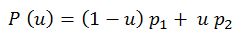
First, let’s define the point data structure.
typedef struct Point
{
float x; float y; float z; float r; float g; float b; float a; } Point;
Next we set the number N of how many points we want to sample on the line, and initialize the array that will hold the points.
#define N 250
Point linePoints[N];
Now, we generate the location and color components for the points on the line using the above linear interpolation formula.
for (i = 0; i < N; i++)
{
u = (float)i/(N - 1);
linePoints[i].x = v0.x * (1.0 - u) + v1.x * u;
linePoints[i].y = v0.y * (1.0 - u) + v1.y * u;
linePoints[i].z = v0.z * (1.0 - u) + v1.z * u;
linePoints[i].r = v0.r * (1.0 - u) + v1.r * u;
linePoints[i].g = v0.g * (1.0 - u) + v1.g * u;
linePoints[i].b = v0.b * (1.0 - u) + v1.b * u;
linePoints[i].a = v0.a * (1.0 - u) + v1.a * u;
}
Finally, we draw this set of points.
glBegin (GL_POINTS);
for (i = 0; i < N; i++)
{
glColor4f (linePoints[i].r, linePoints[i].g, linePoints[i].b, linePoints[i].a);
glVertex3f (linePoints[i].x, linePoints[i].y, linePoints[i].z);
}
glEnd ();
More implementation details are available in the full source code of this OpenGL app on my GitHub page. You can use this app for experimenting with color interpolation and you might even notice how the OpenGL interpolation method is way faster than our simplistic implementation (if you have a machine with a relatively slow processor). If you have any issues compiling or running the app, check out this blog post for details about compiling and running an OpenGL app that uses the GLUT library. CodeProject
Filed under: OpenGL Tagged: color, interpolation, linear 





