A 2 in 1 Ultrabook™ is a laptop and a tablet rolled into one. An example of such a device is a Dell* XPS or a Lenovo* Yoga which provides a varying user experience depending on the mode in which you use it.
More and more such devices are entering the market this year with variations in terms of how they transform from laptop to tablet, the number and types of input devices and sensors they support and various screen sizes and resolutions while Windows* 8.1 forces app developers to rethink design and development of these scalable form factors to include touch. As a developer, this is exciting as well as a challenging.
At Intel, we understand these opportunities and challenges and provide the right toolkit to get app development started for these scalable form factors. The first and foremost among these is the provision of a transformative user experience by developing separate UIs for laptop and tablet modes.
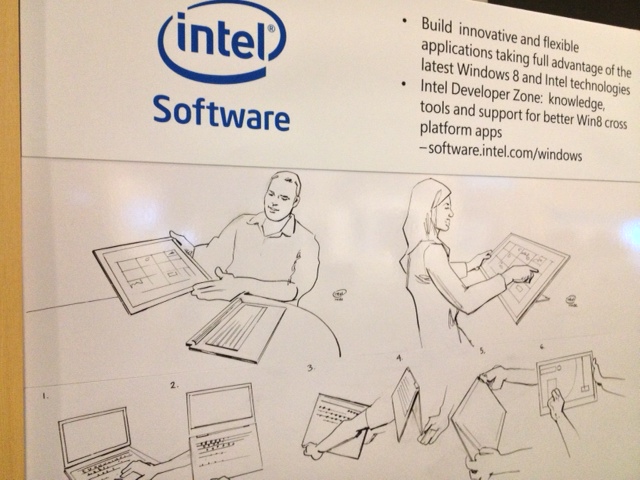
Usage of the right input type for each of these form factor modes ties directly into the seamless transition your application provides between the two modes. Whether you are transitioning a keyboard and mouse driven application from Windows* 7 into a touch enabled app on windows* 8 2 in 1 devices or developing a cross platform application, scaling across different form factors is critical. The videos listed below provide the resources developers need to provide these transformative experiences:
IDF course - Application Design, Development and User Experience Methodologies for the 2 in 1 Ultrabook™: Creating Compelling Tablet and Laptop Usages on Windows* 8 - Watch replay on IDF video archive
Learn cutting edge UX from our world-class, featured expert, Luke Wroblewski and unlock the incredible capabilities, opportunities and user experiences that 2 in 1 devices can deliver.

Intel®Developer Zone offers tools and how-to information for cross-platform app development, platform and technology information, code samples, and peer expertise to help developers innovate and succeed. Join our communities for the Internet of Things, Android*, Intel® RealSense™ Technology and Windows* to download tools, access dev kits, share ideas with like-minded developers, and participate in hackathons, contests, roadshows, and local events.
For more complete information about compiler optimizations, see our Optimization Notice.
Intel® Developer Zone offers tools and how-to information for cross-platform app development, platform and technology information, code samples, and peer expertise to help developers innovate and succeed. Join our communities for the Internet of Things, Android*, Intel® RealSense™ Technology and Windows* to download tools, access dev kits, share ideas with like-minded developers, and participate in hackathons, contests, roadshows, and local events.
