Introduction
This article discusses the usage of repository pattern with Autofac and it shows how this pattern can be used with Autofac in MVC application
Every application needs to access data from one or the other source so, the best approach is to write data access code in main application using repository pattern which act as a layer between business logic and data access layer .In other words, repository isolates all data access code from rest of the application.
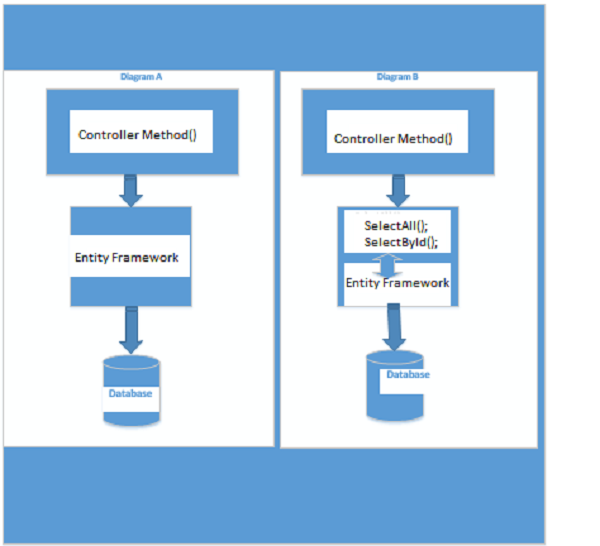
In Diag A
as you see all controller methods are directly interacting to EntityFramework and that interacts with database .
in this approach,
1.There will be more duplication of code
for example : if application is modifying an entity from two diffrent controllers then there will be same repetion of code in both controller methods.
2.Future modifications
for example : if there is a future modification for a database operation . we need to modify code at all places other places wherever that same operation is taking place
3.Not a Proper design
combining business logic with data acces is not a good approach.
In Diag B.
controller methods interacts with customer repository so, no controller method will directly interacts with EntityFramework data context directly .
in this approach,
1. single point of change
for example : if there is any change in future you just need to make it at one place i.e repository as all business logic according to requirement will be written in respective methods .
Prerequisite
1.Visual studio 2013
2.NorthwindDatabase if you dont have download .bak file from (http://northwinddatabase.codeplex.com/releases/view/71634) and restore it. Watch this video for restoring it (https://www.youtube.com/watch?v=lAvU0QT-OT0).
3.SQL Server: 2012.
4.MVC-5
5.Autofac libraries (online from Nuget)
6.Autofac Integration MVC libraries (online from Nuget)
7.Entity Frame work libraries as we shall store data using repository pattern (Online from Nuget)
Using the code
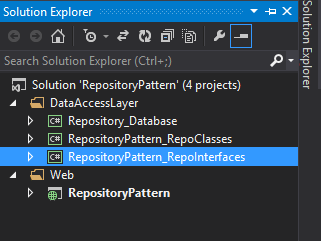
lets first create the project structure
i have two folders in my solution
1.Data Access Layer
2. Web
Data Access Layer - In this there are three projects
Web - This is MVC project
Lets come to Data Access Layer Folder . There are 3 projects under it and all of them are of class library type.
1. Repository_Database - This project would be containing our Entity framework.
2. Repository_RepoClasses - This project would be our repository classes that contains logic for interacting with database.
3.Repository_RepoInterfaces- This Project will include interface for repository classes that mentioned in Repository_RepoClasses project.
before this please ensure that you would have restored NORTHWIND database
Repository_Databae -right click -> add -> NewItem -> on left side click Data -> select ado.net entity data Model -> select Generate from Database () -> then select northwind databse that you restored()
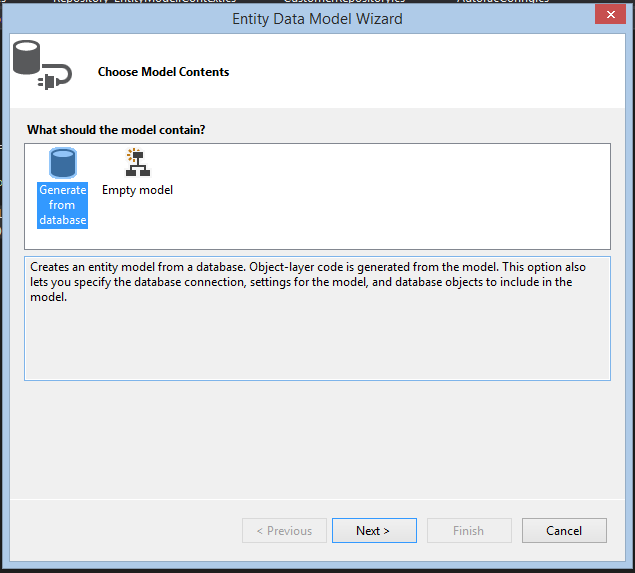
select yes to include path in connection string from radio button options.
either you can create edmx for whole database or for the only table that you need in our case we will be using customer table but making edmx for whole northwind database.
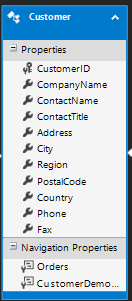
your edmx would look like this if you only select customer table.
create the interface for Northwind_DBEntities class(this is auto generated under .context.tt) by right clicking -> selecting refactor -> extract interface.
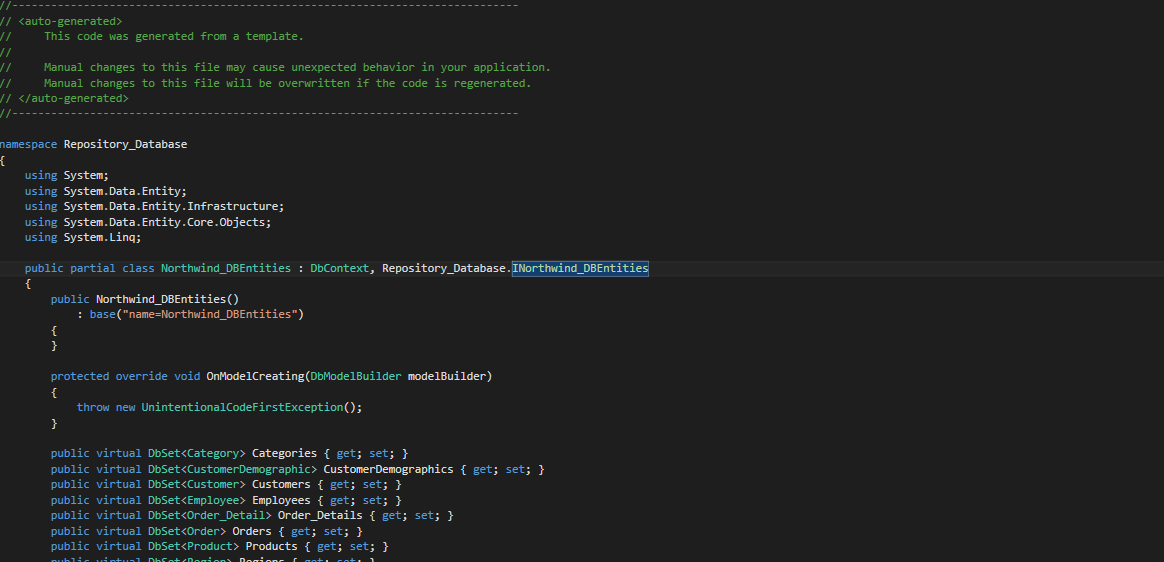
override Save method of DbContext .
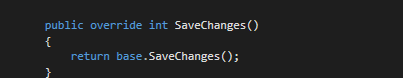
Second project :
RepositoryPattern_RepoClasses
Add a class and give it name CustomerRepository.cs
public class CustomerRepository : ICustomerRepository
{
INorthwind_DBEntities NorthwindContext;
public CustomerRepository(INorthwind_DBEntities db)
{
NorthwindContext = db;
}
public IEnumerable<Customer> SelectAll()
{
return NorthwindContext.Customers.ToList();
}
public Customer SelectByID(string id)
{
return NorthwindContext.Customers.Find(id);
}
public void Insert(Customer obj)
{
NorthwindContext.Customers.Add(obj);
}
public void Delete(string id)
{
var value = NorthwindContext.Customers.Where(i => i.CustomerID == id).FirstOrDefault();
NorthwindContext.Customers.Remove(value);
}
public void Save()
{
NorthwindContext.SaveChanges();
}
}
}
Third Project:
RepositoryPattern_RepoInterfaces:
In this we will create the interface for all of the classes that we built in second project
public interface ICustomerRepository
{
IEnumerable<Customer> SelectAll();
Customer SelectByID(string id);
void Insert(Customer obj);
void Delete(string id);
void Save();
}
lets come to Web folder
rightclick -> select add new project ->select web from left pane -> select asp.net application give it a name ->
then checkMVC and select empty as shown in below figure ..
it will create mvc application for you.
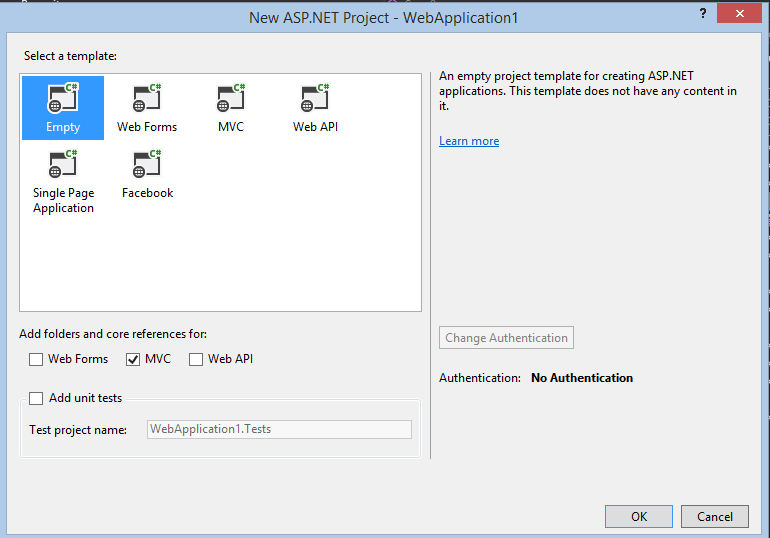
in that project from nuget add autofac and entityframework dll as shown.
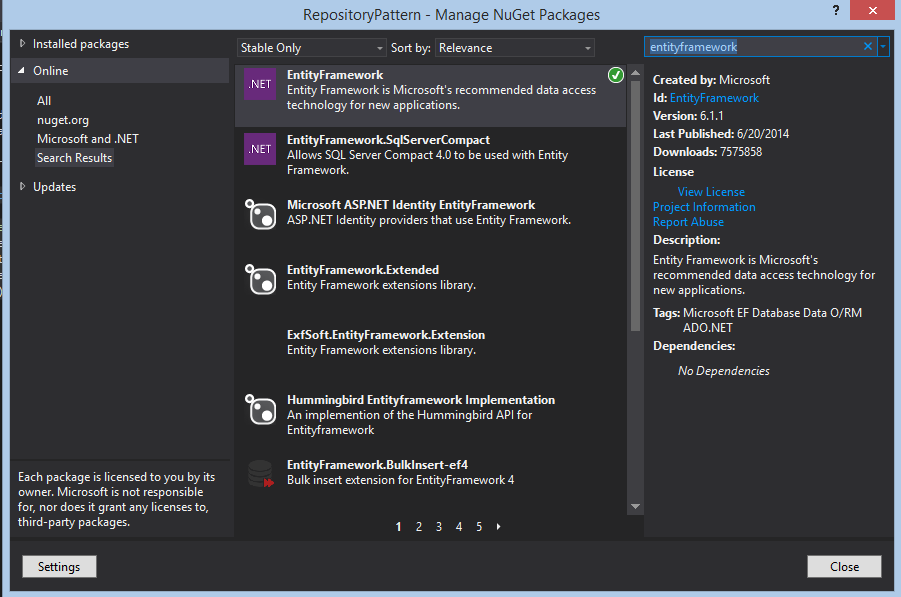
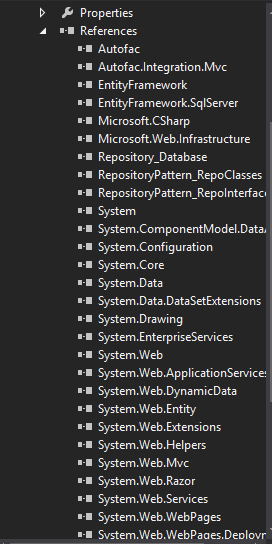
Add a controller to controller folder by right clicking ->add mvc controller
then create a view for it.
and in your controller write this code.
public class CustomerController : Controller
{
ICustomerRepository _CustomerRepo;
public CustomerController(ICustomerRepository customerRepo)
{
_CustomerRepo = customerRepo;
}
public ActionResult Index()
{
List<Customer> model = (List<Customer>)_CustomerRepo.SelectAll();
return View(model);
}
public ActionResult Insert(Customer obj)
{
_CustomerRepo.Insert(obj);
_CustomerRepo.Save();
return View();
}
public ActionResult Edit(string id)
{
Customer existing = _CustomerRepo.SelectByID(id);
return View(existing);
}
public ActionResult ConfirmDelete(string id)
{
Customer existing = _CustomerRepo.SelectByID(id);
return View(existing);
}
public ActionResult Delete(string id)
{
_CustomerRepo.Delete(id);
_CustomerRepo.Save();
return View();
}
}
In AppStart add a file named as AutofacConfig.cs make it a static class
public static class AutofacConfig
{
public static void RegisterComponents()
{
var builder = new ContainerBuilder();
builder.RegisterType<CustomerRepository>().As<ICustomerRepository>();
builder.RegisterType<CustomerController>();
builder.RegisterType<Northwind_DBEntities>().As<INorthwind_DBEntities>();
var container = builder.Build();
DependencyResolver.SetResolver(new AutofacDependencyResolver(container));
}
}
and call this class method in Global.asax
in AutofacConfig what we have done.
we are registering our classes and its service resolver as, you can see we register our customer repository class to IcustomerRepository.
it means whenever we use ICustomerRepository it will refer to CustomerRepository.cs as, you can see above to this code in customer controller we used,
ICustomerRepository _CustomerRepo;
public CustomerController(ICustomerRepository customerRepo)
{
_CustomerRepo = customerRepo;
}
if we did not have called autofac.Registercomponets method in global.asax it would give an error saying parameterless constructor is required in cutomercontroller.
To learn more on autofac you can refer (http://autofac.org/)
public class Application : System.Web.HttpApplication
{
protected void Application_Start()
{
AutofacConfig.RegisterComponents();
AreaRegistration.RegisterAllAreas();
RouteConfig.RegisterRoutes(RouteTable.Routes);
}
}
now you can build the solution and create view for customer controller methods and use them.
you can refer to the whole source code..
