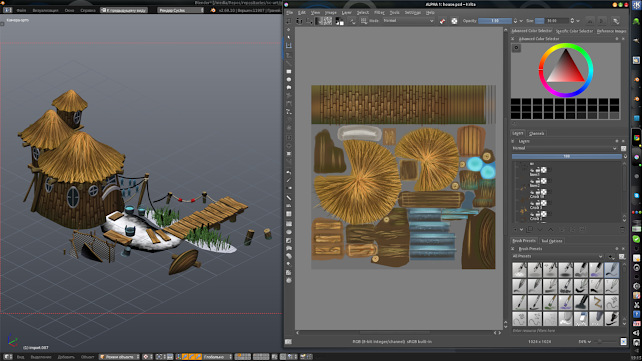
FREE Assets to start your game
It is the greatest of all mistakes to do nothing because you can do only a little. Do what you can.
- Sydney Smith
Art/Graphics
Here are some free art tools that can be used to create various types of visual content for games.
Blender
blender.org
Developed by the nonprofit Blender Foundation in collaboration with hundreds of others around the world. It supports modeling, animation, rigging, texture mapping, UV wrapping, compositing, morph targets,sculpting, simulations such as clothes and hair physics, and several other features. Any features you feel are missing can be added using Blender's Python API, and generally any custom features that become popular enough in the community end up being part of future Blender releases. The most recent well know addition has been Cycles, adding a new powerful rendering engine to Blender. There are plenty of books and online tutorials about Blender, and several new books have been released that show off some of the newer features available to users.You can check out projects made using Blender in their showcase reel on their website.
GIMP
gimp.org
GIMP is an open source raster graphics editor originally started by Spencer Kimball and Peter Mattis in 1995. Today, it is developed by The GIMP Development Team, and has gone to become one of the most popular graphic editors in the world. GIMP supports various paint tools common to most raster graphics editors such as Photoshop. It also has support for animation, layers and channels, path tools, quick masks, exports to many formats and can be enhanced via scripts and plugins. GIMP also supports Photoshop brushes, so you don't have to worry about looking for GIMP specific brushes. One of the most interesting things about GIMP is that because it's open source, it can be repackaged by its users with different default settings and plugins, which allows it to be configured by for a more specific kind of task. This had led to the popularisation of configurations like GIMP Paint Studio.
Inkscape
inkscape.org
Inkscape is cross-platform open source vector graphics tool similar to Adobe Illustrator. It's designed to be used in creating icons,logos, diagrams, maps, web graphics, and much more. It does this through SVGs, implementing an open standard set by the W3C. Inkscape supports advanced drawing tools, object manipulation, styling, text manipulation, as well as many other features. It can also export to several formats such as SVGZ, AI, PDF and PNYesG. Probably one of the most useful things I've done with Inkscape is generate game terrain.This is extremely useful when creating terrain similar to games like World of Goo, or Worms.
Top 5 Alternatives for Art/Graphics
Graphics Scale
humanbalance.net/gale/us/index.html
This is a popular tool designed specifically for pixel art. It supports all the features commonly found in pixel art tools, and while there is a pro version, chances are you won't need that since the free version supports all the features commonly needed.
Hexels
hexraystudios.com/hexels
Hexels is a grid-based art program that lets users paint with shapes. The specialised nature of this tool means that artists may find it easier to distinguish their game. If you're interested in seeing the kind of things possible with Hexels, check out madeinhexels.tumblr.com
Piskel
piskelapp.com
This is a pretty new open source web-based pixel art tool. It supports layers, frames, previews, imports, and all the other basic functionality you'd expect from a pixel art program. One of the coolest things about Piskel is the fact that because it's web-based, it allows its users to create accounts and save their progress online. The most obvious advantage of this is being able to pick up where you left off without carrying the files around with you, or worrying about the machine you're currently using having the software installed.
Spriter
brashmonkey.com
Spriter is a relatively new animation tool which was created though Kickstarter backing. It allows you to set up advanced animation sequences using an editor, without the need to worry about which development environment you are using. It also allows an artist to create, preview and tweak animations without the need of a programmer, which can remove a lot of the overhead in getting a game looking right. Spriter was used on Gunhouse, made by this magazine's editor (Brandon Sheffield) and his team.
Wings3D
wings3d.com
This is a 3D modeling software program similar to Blender. While Blender supports more features then Wings3D, people often prefer Wing3D because of its simpler UI and refined feature set.
Courtesy: Game Career Guide
