Introduction
When installing Microsoft Office 2010, you will be amazed that your system appears to have one new drive: Local disk (Q). This drive can make a user uncomfortable because it is useless and inaccessible. And after a few hours of surfing the internet, I feel it is interesting to successfully hide the useless drive.
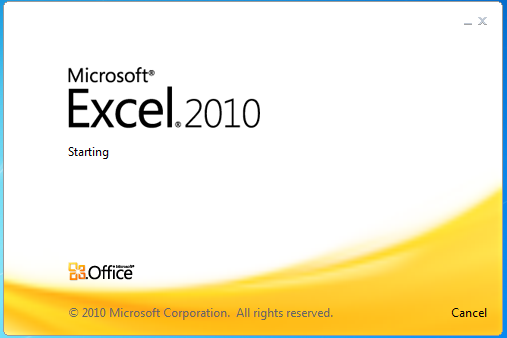
Microsoft Excel 2010

Microsoft PowerPoint

Local Disk (Q)

Inaccessible
The reason for this appearing is that Microsoft Office 2010 uses Click and Run version which applies the App-V technology. “Drive Q: comes from Click and Run version of Office 2010. This drive is used by the App-V technology which is used by the Click and Run version.”

Drive Q can be seen by the registry.
There are 2 solutions to solve this:
- If you already used TweakUI or you want an easy way to do, it is the best solution:
- Download TweakUI
- Run TweakUI -> Drives
- Uncheck drive Q and Click Apply button at the bottom right
- Using Registry
- Start Menu >> Run and type regedit and press Enter
- Navigate to the following path:
HKEY_LOCAL_MACHINE\Software\Microsoft\Windows\CurrentVersion\Policies\Explorer
(If Explorer is not here, you can right click and select new key and enter Explorer to create key Explorer as image below.)
- Right click New >> DWORD (32-bits) value:

- Value Name: NoDrives
- Value Data (Decimal): 65536

- Restart your machine to apply changes and see your work.
History
- 28th June, 2010: Initial version
