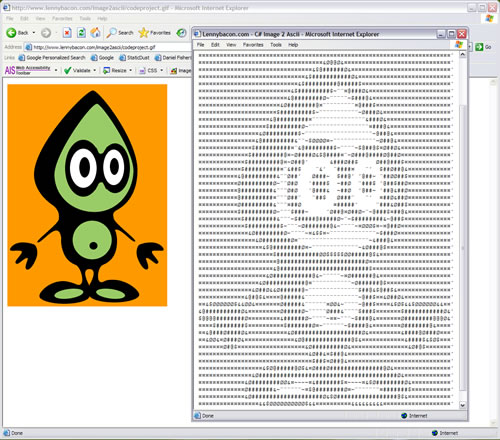
Introduction
Behind the scenes: I like C# and I like ASCII art. So I asked myself if somebody has written some image to ASCII application in C#. I Googled but found nothing. I did image manipulation stuff for my company and so I decided to build a basic image-to-ASCII conversion library in C#.
Step 1: The Upload Form.
To keep it quite simple, I just check the content type and let my library do the rest.
if(File1.PostedFile.ContentType=="image/gif" ||
File1.PostedFile.ContentType=="image/jpg" ||
File1.PostedFile.ContentType=="image/jpeg" ||
File1.PostedFile.ContentType=="image/pjpeg" ||
File1.PostedFile.ContentType=="image/bmp")
{
Output.Text = "<xmp>" +
StaticDust.AsciiArt.ConvertImage(
File1.PostedFile.InputStream) +
"</xmp>";
}
else
{
...
Step 2: The Library
The first thing I do is of course load the image:
Image _img = Image.FromStream(stream);
Bitmap _image =
new Bitmap(_img, new Size(_img.Width, _img.Height));
_img.Dispose();
Next I grayscale the image - you'll see later why.
Rectangle bounds =
new Rectangle(0, 0, _image.Width, _image.Height);
ColorMatrix _matrix = new ColorMatrix();
_matrix[0,0] = 1/3f;
_matrix[0,1] = 1/3f;
_matrix[0,2] = 1/3f;
_matrix[1,0] = 1/3f;
_matrix[1,1] = 1/3f;
_matrix[1,2] = 1/3f;
_matrix[2,0] = 1/3f;
_matrix[2,1] = 1/3f;
_matrix[2,2] = 1/3f;
ImageAttributes _attributes =
new ImageAttributes();
_attributes.SetColorMatrix(_matrix);
Graphics gphGrey = Graphics.FromImage(_image);
gphGrey.DrawImage(_image,
bounds,
0,
0,
_image.Width,
_image.Height,
GraphicsUnit.Pixel,
_attributes);
gphGrey.Dispose();
O.K. Now, we get to the interesting part.
for(int h=0; h<_image.Height/10; h++)
{
int _startY = (h*10);
for(int w=0; w<_image.Width/5; w++)
{
int _startX = (w*5);
int _allBrightness = 0;
...
I loop through the image's pixels and because I don't want one ASCII character per pixel, I take one per 10/5. To let every pixel influence the resulting ASCII char, I loop them and calculate the brightness of the amount.
for(int y=0; y<10; y++)
{
for(int x=0; x<10; x++)
{
int _cY = y + _startY;
int _cX = x + _startX;
try
{
Color _c = _image.GetPixel(_cX, _cY);
int _b = (int)(_c.GetBrightness() * 10);
_allBrightness = (_allBrightness + _b);
}
catch
{
_allBrightness = (_allBrightness + 10);
}
...
Finally, I append different ASCII characters based on the calculated amount:
int _sb = (_allBrightness/10);
if(_sb<25)
{
_asciiart.Append("#");
}
else if(_sb<30)
{
...
That's all
Thanks to The Code Project and Chris Maunder, newtelligence and greetings to all C# coders out there.
