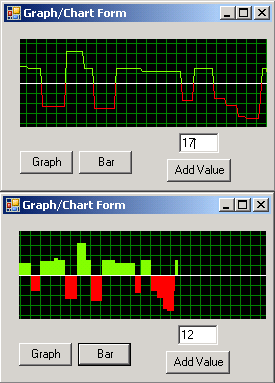
Introduction
I worked on a project in which I needed a graph control. Later on, I was also required to use a chart control. So I thought, hey, let's just combine them both into one nice and simple control.
Using the code
This control is very simple to use. First, we must create the control and initialize it.
private ChartControl.ChartControlForm chartControlForm1;
chartControlForm1 = new ChartControl.ChartControlForm();
chartControlForm1.InitChart();
Now we can start adding values.
float ValueAdd;
ValueAdd = 5.3;
chartControlForm1.AddValue(ValueAdd);
As we add the values, the control automatically redraws itself, so there is no need to call any function.
The variable in charge of the Graph/Chart mode is OpenType. Please note that its default value is ChartControlOpenType.Bar.
Change to Graph mode:
chartControlForm1.OpenType = ChartControl.ChartControlOpenType.Graph;
Change to Chart mode:
chartControlForm1.OpenType = ChartControl.ChartControlOpenType.Bar;
Additional Features
Loading from an array/list can easily be done by using the overloaded function LoadFromValues (may receive a float Array or an ArrayList).
I've been into programming for the last 5 years, doing all sort of stuff, from the old dos borland c++ to C#.NET.
 General
General  News
News  Suggestion
Suggestion  Question
Question  Bug
Bug  Answer
Answer  Joke
Joke  Praise
Praise  Rant
Rant  Admin
Admin 









