Introduction
Introduced with Visual Studio 2012 the menu was written in all uppercase letters:
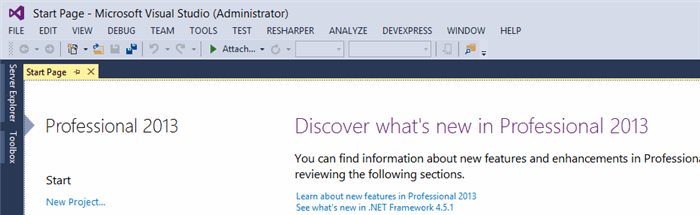
Fix it
If you prefer lowercase letters in your menu (and want to go back to a look'n'feel almost like it was in VS 2010), select Tools > Options and check the box near "Turn off upper case in the menu bar". Note that this Options is only available when using VS 2013, Update 4.

Hit "OK" and enjoy a human readable menu bar:

