While developing SharePoint solutions, every developer needs
information about SharePoint topology and configuration on the server. For
example developer might
- Need to see available
sites and sub sites on SharePoint server and properties of sites and sub
sites.
- Need to see available
content types and their properties?
- Need to see the installed
features, their properties like ID, name etc.
- Need to list templates.
- Need to list and document
libraries
- Need to see the workflows
on the server.
If a tool that fulfill all above your needs then it would be
great experience and more productive with developing SharePoint solutions.
There is good news for
you that Visual Studio brings you a new feature called SharePoint Server
Explorer.
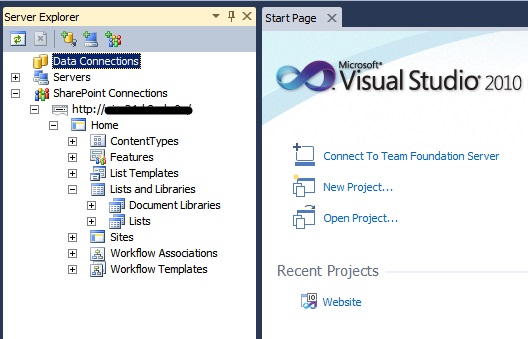
This feature allows developers to add or connect the
SharePoint server as many as you need. Developers can browse the SharePoint
Server topology and configuration in a tree view structure. He can manage and
browse like:
- Sites and Sub Sites
- Content Types
- Features
- List Templates
- List and Document
Libraries
- Workflows
So, SharePoint Server Explorer is great and very handy tool
for developer that is most frequently used while developing SharePoint
Solutions.
Enjoy! SharePoint Server
Explorer
