Introduction
I saw that a lot of people on the internet ask a question about deleting a project in www.VisualStudio.com site. So I decided to tell you a visual and easy way for solving this problem.
Step 1
Go to www.VisualStudio.com and login. Then click on your username (in right and top of page). Then click on one of your accounts. In this tutorial, I selected my IranianExperts account.
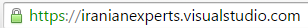
Step 2
After logging, click on the Control Panel icon at the top right of a page.

Step 3
In the control panel page and in the control panel tab, click on a link with this text: "View the collection administration page"

Step 4
In the DefaultCollection page, decide to delete a project and then move your mouse on the left site of project name until a black triangle appears. Then, click on the black triangle and you will see a menu and then click on Delete option.

Step 5
After clicking on Delete option, you will see a dialog box for confirming. Click on checkbox (I understand...) and then click on Delete Project button.

You project will be deleted permanently.
