Introduction
Row_Number generates a run-time column in the result set which generates sequential number to each row according to the column used in order by clause.
Background
Row_Number feature was introduced in SQL Server 2005.
Using the Code
Syntax
Row_Number() over (order by col1, col2, ....n partition by col1, col2, ....n)
Order By is mandatory. Row Number is assigned in the result set based on the column provided in Order By clause.Partition By is optional which groups the result set based on the column provided in Partition By clause wherein each group, the sequence starts with 1.
Let's create an Employee table on which we would see how it works.
create table tblEmployee(
EmpId char(7)
, FirstName varchar(50)
, LastName varchar(50)
, Gender char(1)
)
insert into tblEmployee
select 'EMP0001', 'Sandeep', 'Mittal', 'M' union all
select 'EMP0003', 'Abhay', 'Kumar', 'M' union all
select 'EMP0005', 'Priya', 'Gupta', 'F' union all
select 'EMP0002', 'Reema', 'Gupta', 'F' union all
select 'EMP0004', 'Ritesh', 'Kumar', 'M'
Now, we would generate a sequential number for all the employees using Row_Number.
select EmpId, FirstName, LastName, Gender
, row_number() over (order by EmpId) as RowNum
from tblEmployee
OUTPUT
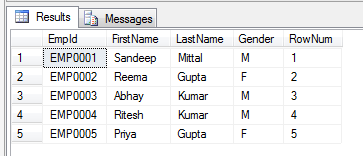
Check out the result set where RowNum is generated based on EmpId as provided in Order By.
Multiple columns can be used in the Order By clause.
Let's take another example where we would use multiple columns in Order By clause.
select EmpId, FirstName, LastName, Gender
, row_number() over (order by FirstName, LastName) as RowNum
from tblEmployee
OUTPUT
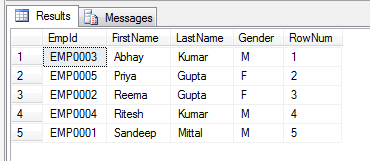
In the next example, we will see how Partition By clause works.
select EmpId, FirstName, LastName, Gender
, row_number() over (partition by Gender order by EmpId) as RowNum
from tblEmployee
OUTPUT
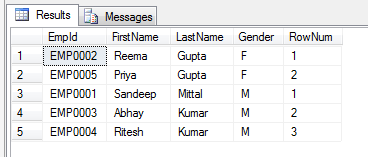
Check out the result set where RowNum is generated starting from 1 for each group i.e., Gender which is provided in Partition By clause.
In Partition By clause also, we can use multiple columns as in Order By clause.
