Are you using a Windows PC and an Apple Mac at the same time?
Well, then you probably don’t want to mentally juggle two keyboard layouts in your head all the time! This is especially painful when constantly switching between e.g. Visual Studio and XCode.
There are several options to use a PC layout on OS X. The best IMHO is a free tool called Karabiner: https://pqrs.org/osx/karabiner/. It has lots of predefined options for PC users.
This is especially useful if you are left-handed (i.e. use the mouse with your left hand) and used to do all the Copy & Paste with your right hand, e.g. with STRG-INS and STRG-DEL.
After installing Karabiner, just go to Preferences. Here are the preferred options to turn on:
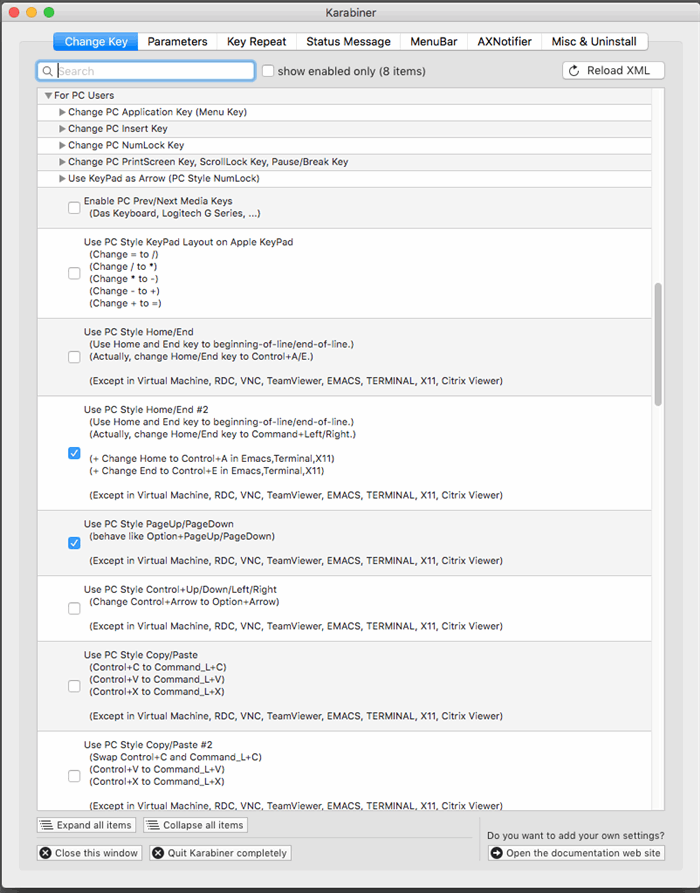

And that's it! If you're also interested in SharePoint & Office365, then check out http://www.SharePointWeekly.com
