At some instances SharePoint developers my need to
Step One:
Go to your SharePoint web.config file and open it with admin privileges in a text editor(notepad).
<local file location>\inetpub\wwwroot\wss\VirtualDirectories\<SharePoint Web App>\web.config
Example:
C:\inetpub\wwwroot\wss\VirtualDirectories\8888\web.config
Step Two:
Make your compilation debug mode true.
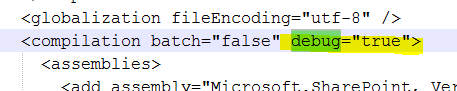
Step Three:
Make your Call stack true.

Step Four:
CustomErrors mode to off.

Finally:
You will be able to view the actual error without customizing it in debug mode:

Note
It’s better if you keep a backup of the above file before you make any changes, because sometimes your modifications to SharePoint web applications web.config file may lead to loss of all you have.
Further references:
https://msdn.microsoft.com/en-us/library/ee231550.aspx
