Introduction
There are a few tutorials on the internet on how to install ELK (elasticsearch, kibana and logstash) on Windows. Anyway, in all these tutorials, there are a lot of manual operations involved that are tedious and time consuming. So I thought it would be easier to create an installer to automate the process.
What is ELK?
ELK is a collection of tools from elastic to manage logs. The ELK stack is composed of 3 components:
- Elasticsearch: This is a distributed search server. In this scenario is used to store log messages.
- Logstash: It's a tool to collect log messages or data in general from a variety of sources, filter and mugle the data, and then output the data to a destination (in this case, elasticsearch).
- Kibana: It's a log analyzer (and eventually viewer) that allows to easily create charts, stats and nice dashboards analyzing the log messages stored in elasticsearch.
ELK One Two Step Install
So let's keep this simple!
First, you need to download and install the latest JDK from the Oracle website. Yes, it MUST be the JDK and NOT the JRE.
Then, you can download and install the latest ELK installer from github.
And you are done!
Advanced Options
During the installation process, you will be asked which components you want to install. By default, all components are selected, but it's possbile to install only one or two components. This is useful if you need to install the components on separate servers or if you want to install only elasticsearch to add a node to a cluster.
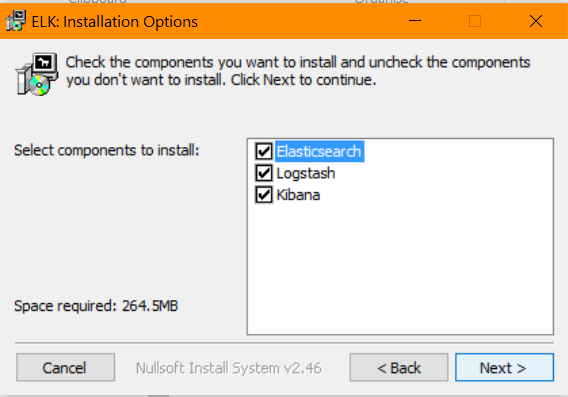
Usage
You can browse to http://localhost:9200 to check the status of your new elasticsearch instance.
You can browse to http://localhost:5601 to open kibana. Anyway, you will need to send few log messages to logstash before you will be able to "configure the index pattern".
Future Articles
I would be happy to share my experience about the following topics, so let me know if you are interested in the comments section:
- Use elk with log4net
- Use elk wih nlog
- Create an elasticsearch cluster
