Introduction
I love Visual Studio Code, really – it’s the longest lasting fav thing I’ve had, like, for evah! … I used to hack on Sublime, but I deleted it last week (for evah) in favor of vs code … it's the business.
Anyway, my love for it aside – I was starting some R&D the other day using it, and couldn’t get the darn thing to play nice with the latest version of Python. Using V2, no hassle, but V3 … nope … and dig as I might, I couldn’t find what settings to change. I reached out to @code who sent me to the wiki that kinda helped, but not quite…
Configure VS Code for Python3
After a lot of poking around and going down rabbit holes, I found the solution, you need to tweak the tasks.json file to tell it to use Python V3.
To get to that file, in vscode (mac) cmd+shift+P – type ‘task’ – select ‘configure task runner’, and edit the file to point the “command” at “python3”, and the (command line) args to point at ${file}. Save, Debug/Run .. works! … now, back to coding. :)
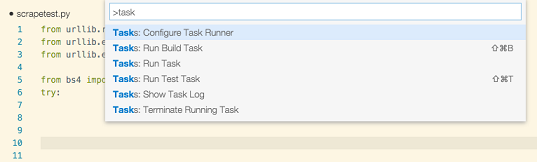

History
