Introduction
Sometimes, we need to updates databases by sending more than just one record, so datatables will be very useful in these cases.
I will explain an example about how to insert multiple records from text file to a SQL Server Database.
Background
Datatables were born in SQL Server version 2008, so this object allows to store a great amount of records and sending to a database consuming low resources of memory, this object is suitable if you have to transfer a lot records without breaking down the server.
Using the Code
You will need to create a console application .NET app (C# or VB) to read the text file.
Create a database called NetSamples with the next fields:
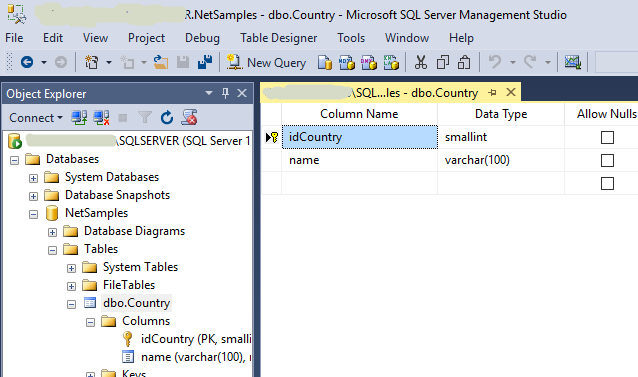
After that, you must create the object DataTable like this:

Run this sentence in your database:
CREATE TYPE dbo.tbCountry AS TABLE (
idCountry smallint,
name varchar(100)
);
Create a console application and later, add the datatable structure definition in your code:
static DataTable GetTable()
{
DataTable table = new DataTable();
table.Columns.Add("idCountry", typeof(short));
table.Columns.Add("name", typeof(string));
return table;
}
Create a stored procedure that will receive a datatable parameter and after this, datatable will be inserted in just one SQL sentence, like this:
CREATE PROCEDURE InsertCountries
@dtCountry dbo.tbCountry READONLY
AS
BEGIN
INSERT INTO Country(idCountry,[name]) SELECT idCountry,[name] FROM @dtCountry
END
GO
Define a function to read the text file and store each record inside the DataTable called table.
public static void readFile() {
try
{
DataTable table = new DataTable();
table = GetTable();
using (StreamReader sr = new StreamReader
(System.Environment.CurrentDirectory + @"\Countries.txt"))
{
string line;
int i = 1;
while ((line = sr.ReadLine()) != null)
{
table.Rows.Add(i, line);
Console.WriteLine(line);
i++;
}
}
insert(table);
}
catch (Exception e)
{
Console.WriteLine("The file could not be read:");
Console.WriteLine(e.Message);
}
Console.ReadKey();
}
Define a function to insert dtData (datatable) to SQL Server Database NetSamples.
static void insert(DataTable dtData) {
SqlConnection con = new SqlConnection(@"Data Source=COBOGPGP8468\SQLSERVER;
Initial Catalog=NetSamples;Integrated Security=True");
SqlCommand cmd = new SqlCommand("InsertCountries", con);
cmd.CommandType = CommandType.StoredProcedure;
cmd.Parameters.AddWithValue("@dtCountry", dtData);
cmd.Connection = con;
try
{
con.Open();
cmd.ExecuteNonQuery();
Console.WriteLine("Records inserted successfully!");
}
catch (Exception ex)
{
throw ex;
}
finally
{
con.Close();
con.Dispose();
}
}
Run the Console Application and you will see:

Search in your database using the SQL sentence: "Select * from Country":

History
- 16th March, 2017: First version
