3.3 Writing Test Scenario, Test Case and Test Data
- Positive Test Cases: Correct data to check for correct output.
- Negative Test Cases : Broken or missing data to check for proper handling
- Exception Test Cases: Giving unexpected data or behavior and check for the exception caught properly or not.
Let’s set some test data and consider “GetSum()” as an example. Here my main goal to show you how we can set some Test Data for the test cases.

3.3.2.1Type of Test Data
- Positive Data
- Negative Data
- Exceptional Data
3.3.2.1.1 Positive Data for positive Test Cases
The main goal of the positive Test cases, to verify the functionality of the logics.
TestCase-1: Given positive values, should return expected result
- TestData-1: Set Input Parameters as firstNumber =1, secondNumber=1
3.3.2.1.2 Negative Data for Negative Test Cases:
The main goal of the negative Test cases, to get proper messages for the bad input according to your business requirements.
TestCase-2: Given invalid values, should produce invalid argument message
- TestData-2: Set Input Parameters as firstNumber =-1, secondNumber =-1
- TestData-3: Set Input Parameters as firstNumber =-1, secondNumber = 1
- TestData-4: Set Input Parameters as firstNumber = 0, secondNumber = 1
- TestData-5: Set Input Parameters as firstNumber = 0, secondNumber =-1
- TestData-6: Set Input Parameters as firstNumber = 0, secondNumber = 0 etc.….
3.3.2.1.3 Exceptional Data for Exception Test Cases
The main goal of the Exceptional Test cases, to find out the proper exception handling with proper messages. So that your code can’t break for the threshold limits.
Here you can set the threshold limits of your test data. In DOT NET, the minimum value for a variable of type int is -2147483648 and the maximum value for a variable of type int is 2147483647.
TestCase3: Given threshold limit values, should throw exception message
- TestData-7: Set Input Parameters as firstNumber =1, secondNumber =2147483649
- TestData-8: Set Input Parameters as firstNumber =1, secondNumber = -2147483649
- TestData-9: Set Input Parameters as firstNumber =2147483649 secondNumber = -2147483649
- TestData-10: Set Input Parameters as firstNumber =2147483647, secondNumber=2147483647 etc.….
One Test Method is written to test one and only one method and one assert method should test only one expectation at a time.
In a short the principle says – “one function/method and one assert per test method”
So, let’s consider the bellow example

3.4.1.1 Comparing the Traditional Principle to the Real World
3.4.1.1.1 Test Scenario
Verify the “GetSum” Method
3.4.1.1.2 Test Cases
3.4.1.1.2.1 Positive Test Cases
TC1: Given positive values, should return expected result
Test Data-1: firstValue =5, secondValue =6
3.4.1.1.2.2Negative Test Cases
TC2: Given zero values, should produce invalid argument message
Test Data-2: firstValue =0, secondValue =0
TC3: Given negative values, should produce invalid argument message
Test Data-3: firstValue =-5, secondValue =-6
3.4.1.1.2.3Exceptional Test Cases
TC4: Given threshold limit values, should throw exception message
Test Data-4: firstValue =2147483647, secondValue =2147483647
3.4.1.1.3Test Method Example
Now according to the traditional principle, let’s write the test method for the “GetSum”

Now according to the traditional principle we have covered the Positive Test Case with “Test Data-1”. But what about negative and exceptional test cases??
How do we cover the negative and exceptional test cases with traditional principle??
3.4.2.1 Why Need BDD
If we want to cover all of the behaviors of our test cases according to our previous example then we need to follow some technique so that we can write down all of the behaviors of the method. So, The BDD is the technique which gives us the opportunity to fulfillment all of the test cases with standard and readable naming convention. Many peoples, many minds. There are many techniques to write the naming convention of the test method. But if really depends on you and your preference. There is nothing right or wrong if you follow some other technique. Anyway, in a short we can say that In BDD, components test their expected behavior.
3.4.2.2 Concept of BDD
- Given I am a beginner to the BDD technique
And I never use this technique before - When I read this tutorial for BDD
- Then I have started to like it and I have started to use this
And finally I learn it.
3.4.2.3 BDD Naming convention
3.4.2.3.1Test Scenario
Verify the “GetSum” Method
3.4.2.3.2 Test Cases
3.4.2.3.2.1 Positive Test Cases
TC1: Given positive values, should return expected result
Test Data-1: firstValue =5, secondValue =6
Test Method - Naming Convection:
- GivenPositiveVaidValuesAsParams_WhenGetSumIsCalled_ThenItShouldReturnSumValue
More Readable -
- Given_Positive_Vaid_Values_As_Params_When_GetSum_Is_Called_Then_It_Should_Return_Sum_Value
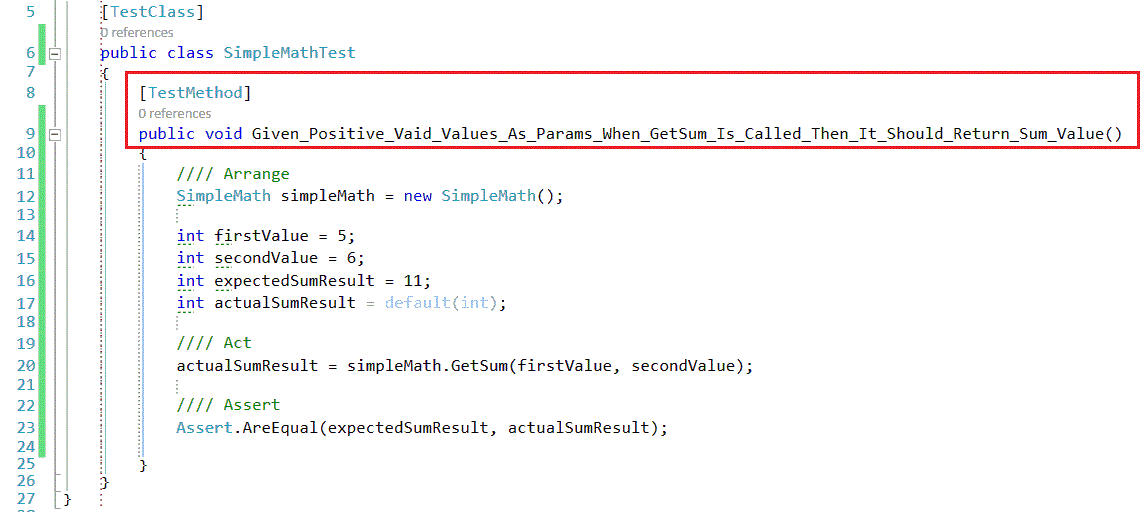
3.4.2.3.2.2 Negative Test Cases
TC2: Given zero values, should produce invalid argument message
Test Data-2: firstValue =0, secondValue =0
Test Method - Naming Convection:
GivenZeroValuesAsParams_WhenGetSumIsCalled_ThenItShouldThrowInvalidArgumentException
More Readable -
Given_Zero_Values_As_Params_When_GetSum_IsCalled_Then_It_Should_Throow_Invalid_Argument_Exception
TC3: Given negative values, should produce invalid argument message
Test Data-3: firstValue =-5, secondValue =-6
Test Method - Naming Convection:
GivenNegativeValues_WhenGetSumIsCalled_ThenItShouldThrowInvalidArgumentException
More Readable -
Given_Negative_Values_When_GetSum_Is_Called_Then_It_Should_Throw_Invalid_Argument_Exception
3.4.2.3.2.3Exceptional Test Cases
TC4: Given threshold limit values, should throw exception message
Test Data-4: firstValue =2147483647, secondValue =2147483647
GivenMaxLimitValuesOfIntAsParams_WhenGetSumIsCalled_ThenItShouldThrowSumException
More Readable -
Given_Max_Limit_Values_Of_Int_As_Params_When_GetSum_IsCalled_Then_It_Should_Throw_Sum_Exception
