Note: To run the code, you must have Excel 2010 or above and Visual Studio installed. The assembly that I reference is Microsoft.Office.Interop.Excel 14.0.
Introduction
From time to time, we need to put subscripts and superscripts into an Excel spreadsheet. While Unicode does support subscripts and superscripts (in plain text format) for some characters, many characters are not supported. This demo will show you how to format characters in Excel as subscripts and superscripts.
Using the Code
Download and unzip the file attached, open ExcelDemo.cs, go to method PopulateTable, you will find this:
private void PopulateTable(Excel.Worksheet sheet)
{
Excel.Range cell1 = sheet.Cells[1, 1];
Excel.Range cell2 = sheet.Cells[1, 2];
cell1.Value = "Time (s)";
cell2.Value = "vball1 (m/s)";
cell2.Characters[2, 4].Font.Subscript = true;
cell2.Characters[6, 1].Font.Superscript = true;
For a cell in an excel spreadsheet, you may select the characters that you want to format, and set them as subscripts or superscripts.
Similarly, you may also format a chart like this (check method AddChart):
var yAxis = (Excel.Axis)chart.Axes(Excel.XlAxisType.xlValue, Excel.XlAxisGroup.xlPrimary);
yAxis.HasTitle = true;
yAxis.AxisTitle.Text = "vball (m/s)";
yAxis.AxisTitle.Characters.Font.Size = 12;
yAxis.AxisTitle.Characters[2, 4].Font.Subscript = true;
Results:
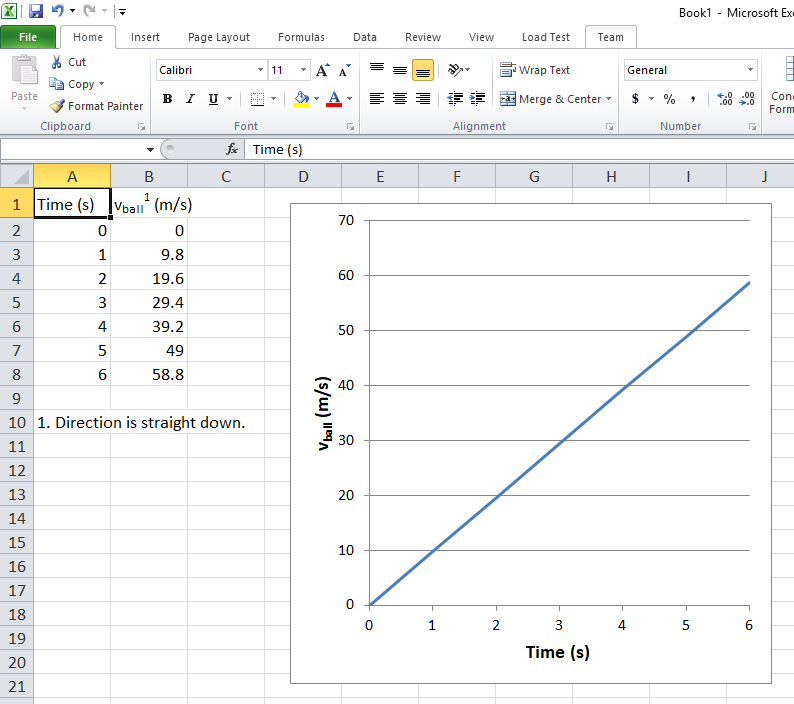
History
- Version 1.0. August 17, 2017
