Windows has problems displaying Chinese font since Windows 98. And this inconsistent stroke width problem persists even today on Windows 10! Anyone using GDI/GDI+ technologies to display Chinese font, is likely to encounter this problem. I have seen this problem on posters and movie subtitles. This problem comes about using non-Chinese font such as Arial to display Chinese font. When the underlying font does not contain the glyph, Windows Uniscribe use a fallback mechanism to find the glyph from other font. Underneath, GDI/GDI+ make use of Uniscribe to display font. This may not be a problem on Chinese OS where the default font is Chinese type. The screenshot of Notepad reveals the problem.
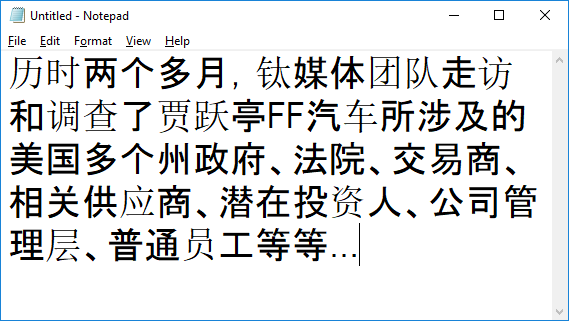
The fix is to select a proper Chinese font to match language (Simplified/Traditional) to display Chinese characters. After changing to SimHei font, the stroke width is consistent.

