Before describing the deep concept of handling realm event handler changes, if you want to know about realm, then please go through these links this link and this link once.
Realm Platform
They provide a new standard in data synchronization. Realm helps companies build engaging mobile applications with minimal development time. The Realm Platform enables any development team, no matter the size, to include difficult-to-build features like two‑way data sync and realtime collaboration. Devote more time to what makes your app truly unique and less time to maintaining services.
Realm object database is a simple alternative to SQLite and Core Data and proudly open source.
I can just share the benefits of realm database quickly:
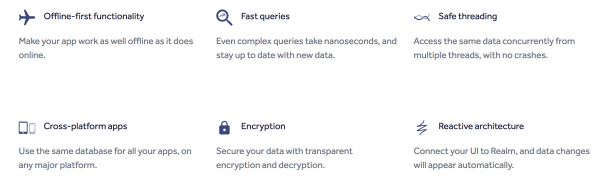
Now Let’s Discuss About Handling Event Handler Changes
This is an important and awesome feature which you will not find in any other mobile DB like sqlite, Oracle Lite, Tiny DB, etc.
Once you setup realm database and connect to realm DB using Node JS, then for any changes in database, the event fires for that change and you can capture that event change in callback. If you have multiple databases or individual database for each user, then you can set the path to register the event change for those databases.
So for each operation (Insertion, Modification and Delete) in database, there will be event fired and in callback of that, you can do your operation in Node Js. For example, if there is data insertion in realm DB through mobile, then in Node Js server, you can catch the data and insert that data to MySql or move to AWS SQS or play with it.
A sample index.js file might look something like this. This example listens for changes to a user-specific private Realm at the virtual path /~/myuserDB. It will look for updated Coupon objects in these Realms, verify their coupon code if it wasn’t verified yet, and write the result of the verification into the isValid property of the Coupon object.
'use strict';
var Realm = require('realm');
var SERVER_URL = '//127.0.0.1:9080';
var NOTIFIER_PATH = '^/([^/]+)/myUserDB$';
let adminUser = undefined
var handleChange = async function (changeEvent) {
var matches = changeEvent.path.match("^/([^/]+)/([^/]+)$");
var userId = matches[1];
var realm = changeEvent.realm;
var coupons = realm.objects('Coupon');
var couponIndexes = changeEvent.changes.Coupon.insertions;
for (let couponIndex of couponIndexes) {
var coupon = coupons[couponIndex];
if (coupon.isValid !== undefined) {
var isValid = verifyCouponForUser(coupon, userId);
realm.write(function() {
coupon.isValid = isValid;
});
}
}
}
function verifyCouponForUser(coupon, userId) {
}
async function main() {
adminUser = await Realm.Sync.User.login(`https:${SERVER_URL}`, 'realm-admin', '')
Realm.Sync.addListener(`realms:${SERVER_URL}`, adminUser, NOTIFIER_PATH, 'change', handleChange);
}
main()
Note: In the above code, var realm = changeEvent.realm; where realm is the object which contains all rows, values which were changed in DB and other information as well. So in event handler file, there is no need to open realm to get realm object or to do any DB operation. You can use the above realm object throughout the event handler file carefully.
In the past, we made the same mistake when dealing with realm object. Like:
Realm.open({schema: [Car, Person]})
.then(realm => {
})
.catch(error => {
});
So there is no need for you to open realm in Event handler file unless you need it. As you can see, the object realm is already available var realm = changeEvent.realm; globally.
For any DB operation like insertion, modification and delete operation, you can use the above realm object.
References
Hope you like the post and stay tuned for my next post about “deep analysis of handling event handler for each DB operation”.
Thanks for reading!
CodeProject
