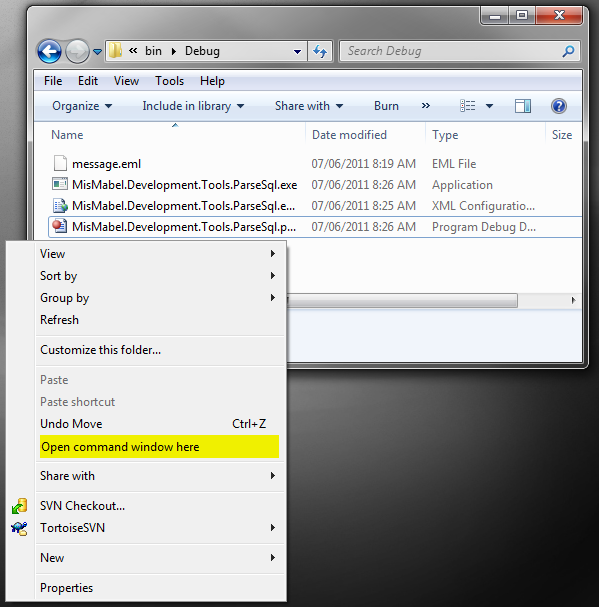Maybe I'm the last one to find/discover this trick but I was so pleased to find it, I had to share it anyways.
Often when browsing directories in Windows Explorer, you want to open a command shell, using the directory being viewed as the current directory. In older versions of Windows, you could add an item to the context menu by adding a registry setting or installing a third-party utility.
In Windows 7 (and possibly Vista, Windows 2008), a menu item is added to the context-sensitive right-click menu by holding down SHIFT as you click: