Introduction
The ASP.NET Framework comes with the CheckListBox, a feature-rich ASP.NET server control to display list with checkboxes. Sometimes I need to change CSS of selected items.
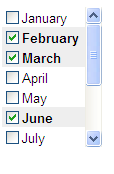
To achieve that, I have decided to extend the CheckListBox control and want to share so that it can be useful to me and others.
Using the Code
To achieve this, I have disabled the following properties:
RepeatDirectionRepeatLayoutRepeatColumns
public override RepeatDirection RepeatDirection
{
get
{
return RepeatDirection.Vertical;
}
}
public override RepeatLayout RepeatLayout
{
get
{
return RepeatLayout.Table;
}
}
public override int RepeatColumns
{
get
{
return 0;
}
}
Add a new property named "SelectedItemCSS".
public string SelectedItemCSS
{
get
{
return ViewState["SelectedItemCSS"] != null ?
ViewState["SelectedItemCSS"].ToString() : String.Empty;
}
set
{
ViewState["SelectedItemCSS"] = value;
}
}
On Render, put the control in a scrollable div.
protected override void Render(HtmlTextWriter writer)
{
writer.Write("<div style='overflow-X:hidden;overflow-Y:auto;{0}'>",
(this.Width != null ? "width:" + this.Width.ToString() : String.Empty) +
(this.Height != null ? ";height:" + this.Height.ToString() : String.Empty));
this.Height = new Unit();
base.Render(writer);
writer.Write("</div>");
}
On Prerender:
- Registered two method to change CSS of selected item
- Added client-side onclick event to all checkboxlist items
- Changed the CSS of selected items on every page load through JavaScript.
protected override void OnPreRender(EventArgs e)
{
base.OnPreRender(e);
if (SelectedItemCSS == String.Empty)
return;
foreach (ListItem itm in this.Items)
{
itm.Attributes.Add("onclick",
"changeSelectedCss(this,'" + SelectedItemCSS + "');");
}
Page.ClientScript.RegisterClientScriptInclude("sortableJavaScript",
Page.ClientScript.GetWebResourceUrl(this.GetType(),
"ExtendedControls.js.ExtCheckListBox.js"));
Page.ClientScript.RegisterStartupScript(this.GetType(), this.ID,
"<script>setSelectedCss('" + this.ID + "','" +
this.SelectedItemCSS + "');</script>");
}
The ExtendedControls.js has two methods for setting CSS of selected item.
function changeSelectedCss(Obj, selectedCss) {
if (Obj.checked == true) Obj.parentNode.className = selectedCss;
else Obj.parentNode.className = '';
}
function setSelectedCss(id, selectedCss) {
var theList = document.getElementById(id);
for (j = 0; j < theList.rows.length; j++) {
if (theList.rows[j].cells[0].children[0].checked == true)
theList.rows[j].cells[0].className = selectedCss;
else theList.rows[j].cells[0].className = '';
}
}
