Introduction
Let's have a quick look at how to add a running total column to a result set.
Background
Here there are two tables called GRN and Invoice. GRN contains all the received products while Invoice contains issued products.
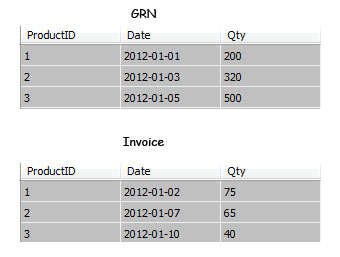
Let's insert the concatenated result set into a memory table. Here invoice Qty is inserted as (-) value. Remember to order the result by date before insert. Declare a variable to hold the running total and update running total column.
Using the Code
DECLARE @ProductList TABLE
(
ProductID INT,
[DATE] DATE,
Qty INT,
RuningTotal INT
)
INSERT INTO @ProductList
SELECT ProductID, [DATE], QTY, 0 AS RuningTotal
FROM
(SELECT ProductID, [DATE], QTY, 0 AS RuningTotal FROM GRN
UNION ALL
SELECT ProductID, [DATE], - (QTY), 0 AS RuningTotal FROM Invoice
)AS A
ORDER BY A.[Date]
DECLARE @RunningBalance INT
SET @RunningBalance=0
UPDATE @ProductList
SET @RunningBalance = RuningTotal = @RunningBalance + (Qty)
FROM @ProductList
SELECT * FROM @ProductList
The result will appear as follows:

History
- May 09, 2012: Article created
