Datatips are useful but can take lot of space especially if you want to view code at the same time. This tip will help you getting around that situation.
Introduction
Datatips is a cool feature in Visual Studio that provides an easy way of viewing local variable information while debugging. However, there are times when you may find this a bit intrusive if your local variables are complex structures that can take quite a bit of space. As a result, it will hide part of your code that you may like to inspect also while viewing the information in Datatips. The following picture depicts that situation.
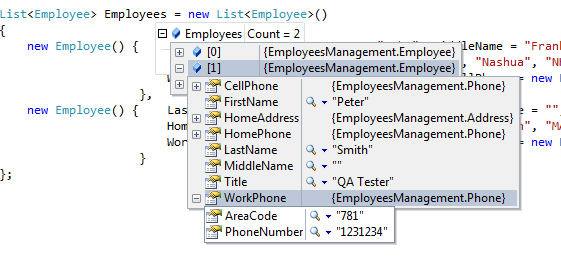
In this situation, you can press and hold Ctrl key, this datatip will hide and you should be able to see all your code. Releasing Ctrl key will bring the data tip back in the same state where you choose to hide it.
I hope you find this tip helpful.
History
- 22nd June, 2012: Initial version
