Introduction
How to create a web control on ASP.NET which is editable (includes textbox and label).
This includes easy working around for example once created you can use it in a website which dynamically handles editing of labels.
Using the code
First add a "WebUserControl.ascx" in your .NET project.
I renamed the Web User Control to "EditText.ascx". Then add the following
HTML to "WebUserControl.ascx".
<script type="text/javascript" language="javascript">
function OnEditText(tbox, pa, textBox, Ddiv, aEdit, aSave, aCancel) {
if (textBox != null && Ddiv != null &&
aEdit != null && aSave != null & aCancel != null) {
textBox.style.display = "block";
Ddiv.style.display = "none";
aEdit.style.display = "none";
aSave.style.display = "block";
aCancel.style.display = "block";
tbox.value = pa.innerHTML;
}
return false;
}
function OnSaveText(tbox, pa, textBox, Ddiv, aEdit, aSave, aCancel) {
if (textBox != null && Ddiv != null &&
aEdit != null && aSave != null & aCancel != null) {
textBox.style.display = "none";
Ddiv.style.display = "block";
aEdit.style.display = "block";
aSave.style.display = "none";
aCancel.style.display = "none";
pa.innerHTML = tbox.value;
}
return false;
}
function OnCancelText(textBox, Ddiv, aEdit, aSave, aCancel) {
if (textBox != null && Ddiv != null &&
aEdit != null && aSave != null & aCancel != null) {
textBox.style.display = "none";
Ddiv.style.display = "block";
aEdit.style.display = "block";
aSave.style.display = "none";
aCancel.style.display = "none";
}
return false;
}
</script>
<tr >
<th>
<div id="divTitle" runat="server" >EditText</div>
</th>
<td style="width: 440px;">
<div id="DdivEditText">
<p id="divEditText" runat="server" ></p></div>
<div id="textBoxEditText" style="display: none;" >
<asp:TextBox ID="aspTextBoxEditText"
runat="server"></asp:TextBox>
</div>
</td>
<td>
<a id='aEditTextEdit' href="#"
onclick="return OnEditText(document.getElementById(
'<%= aspTextBoxEditText.ClientID %>'),
document.getElementById('<%= divEditText.ClientID %>') ,
document.getElementById('textBoxEditText'),document.getElementById('DdivEditText') ,
document.getElementById('aEditTextEdit'),
document.getElementById('aEditTextSave'),
document.getElementById('aEditTextCancel'));">EDIT</a>
<a id='aEditTextSave' style="display: none" href="#"
onclick="return OnSaveText(document.getElementById('<%= aspTextBoxEditText.ClientID %>'),
document.getElementById('<%= divEditText.ClientID %>') ,
document.getElementById('textBoxEditText'),document.getElementById('DdivEditText') ,
document.getElementById('aEditTextEdit'),
document.getElementById('aEditTextSave'),
document.getElementById('aEditTextCancel'));"> SAVE</a>
<a id='aEditTextCancel' style="display: none"
href="#" onclick="return OnCancelText(document.getElementById('textBoxEditText'),
document.getElementById('DdivEditText') ,
document.getElementById('aEditTextEdit'),
document.getElementById('aEditTextSave'),
document.getElementById('aEditTextCancel'));">CANCEL</a>
</td>
</tr>
This includes the HTML and JavaScript of the control.
Use
To use this control just create a Web form. Include this control in the web form like this:
<%@ Register Src="~/EditText.ascx" TagName="EditableTextBox" TagPrefix="etb" %>
Use it any where you want like this :
<etb:EditableTextBox ID="EditableTextBox1" runat="server" />
Run the application and you may see the control working.
Points of Interest
To the get or set the label value you need to have an understanding of how to get to that label.
First get the control and in that control do the following to get or set text:
protected void Page_Load(object sender, EventArgs e)
{
if (!IsPostBack)
{
Controls_EditText editableControl = (Controls_EditText)EditableTextBox1;
HtmlGenericControl Title = (HtmlGenericControl)editableControl.FindControl("divTitle");
Title.InnerText = "USERNAME";
HtmlGenericControl label = (HtmlGenericControl)editableControl.FindControl("divEditText");
label.InnerText = "Sohaib Patel";
}
else
{
Controls_EditText editableControl = (Controls_EditText)EditableTextBox1;
TextBox txtBox = (TextBox)editableControl.FindControl("aspTextBoxEditText");
string value = txtBox.Text;
}
}
Screenshots:
Basic control:
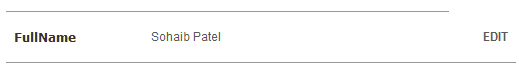
After pressing the Edit button, the label changes to an editable textbox.

I hope you like the article. Write comments if you need to ask some questions.
