Introduction
While creating a project in TFS some times people get the below error.
"Unable to read data from the transport connection: An existing connection was forcibly closed by the remote host."
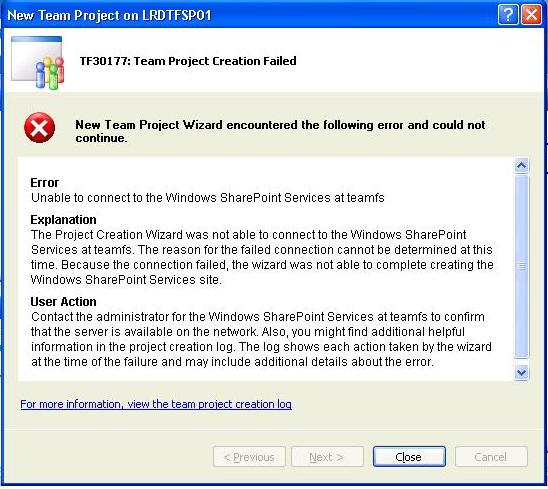

Background
This error occurs because of insufficient cache size, you can add below code snippets in webconfig file to avoid this error. Basically using this code you can increase the cache size, e,g., maxdatasize="1024".
Code snippet:
<system.diagnostics>
<sources>
<source name="System.Net" tracemode="includehex" maxdatasize="1024">
<listeners>
<add name="System.Net"/>
</listeners>
</source>
<source name="System.Net.Sockets">
<listeners>
<add name="System.Net"/>
</listeners>
</source>
<source name="System.Net.Cache">
<listeners>
<add name="System.Net"/>
</listeners>
</source>
</sources>
<switches>
<add name="System.Net" value="Verbose"/>
<add name="System.Net.Sockets" value="Verbose"/>
<add name="System.Net.Cache" value="Verbose"/>
</switches>
<sharedListeners>
<add name="System.Net"
type="System.Diagnostics.TextWriterTraceListener"
initializeData="network.log"
/>
</sharedListeners>
<trace autoflush="true"/>
</system.diagnostics>
