Introduction
Before I created this project, I had problems when I checked-in many files in TFS and I had to register the file names to the tracker project. This project allows a TFS user to find what file has been checked-in to TFS by filtering on the change set and allows the user to find his history based on comments. The user can know which change sets or the history of their work.
In this UI, user can find two list boxes, one is display containing .cs, and the other contains .sql.
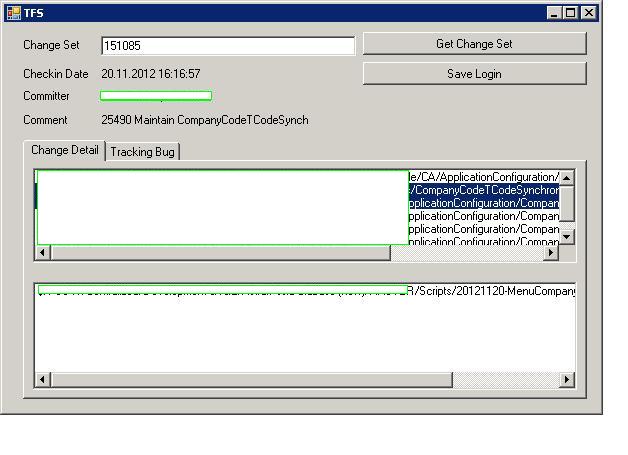
Using the Code
private void WorkWithTFS(string login, string password, string tfsName)
{
NetworkCredential tfsCredential = new NetworkCredential(login, password);
TeamFoundationServer tfs = new TeamFoundationServer(tfsName, tfsCredential);
tfs.Authenticate();
Type type = typeof(VersionControlServer);
VersionControlServer versionControl = (VersionControlServer)tfs.GetService(type);
Changeset changeSets = versionControl.GetChangeset(int.Parse(txtChangeset.Text));
lblCheckin.Text = changeSets.CreationDate.ToString("dd.MM.yyyy HH:mm:ss");
lblComment.Text = changeSets.Comment;
lblCommit.Text = changeSets.Committer;
lbChangeItem.Items.Clear();
lbSQLItem.Items.Clear();
for (int i = 0; i < changeSets.Changes.Count(); i++)
{
if (changeSets.Changes[i].Item.ServerItem.Contains("aspx") ||
changeSets.Changes[i].Item.ServerItem.Contains("cs"))
{
lbChangeItem.Items.Add(changeSets.Changes[i].Item.ServerItem);
}
else
{
lbSQLItem.Items.Add(changeSets.Changes[i].Item.ServerItem);
}
}
}
UI Find Tracker History by Comment

Using the Code
Encrip encrip = new Encrip();
string server = ConfigurationSettings.AppSettings.GetValues("Server")[0];
string login = ConfigurationSettings.AppSettings.GetValues("Login")[0];
string urlTracker = ConfigurationSettings.AppSettings.GetValues("urlTracker")[0];
string encrpString = encrip.Decrypt(ConfigurationSettings.AppSettings.GetValues("Pass")[0]);
string pass = encrpString;
TeamFoundationServer tfs = new TeamFoundationServer(server, new NetworkCredential(login, pass));
Type type = typeof(VersionControlServer);
VersionControlServer versionControl = (VersionControlServer)tfs.GetService(type);
IEnumerable changeSets = versionControl.QueryHistory(urlTracker,
VersionSpec.Latest, 0, RecursionType.Full,
null, null, null, int.Parse(txtDepth.Text), true, false);
lbfileCheckin.Items.Clear();
int i = -1;
foreach (Changeset data in changeSets)
{
i++;
if (data.Comment.Contains(txtBugID.Text))
{
lbfileCheckin.Items.Add(FillSpaceToValue(data.ChangesetId.ToString(), 8) + "| " +
FillSpaceToValue(data.Owner, 20) + "| " +
FillSpaceToValue(data.Comment, 60) + "| " +
data.CreationDate.ToString("dd.MM.yyyy HH:mm:ss"));
}
}
Points of Interest
Through this program, I hope I can share my knowledge with everyone.
