Introduction
This tip will show a useful tip in Android. That's customizing EditText, so you will have an EditText looks like a page in textbook. So, in some cases, it will make your application be more interesting.
Background
The basic idea here is I will define a custome EditText field in Java. Then, in the main layout, instead of using <Edittext> to provide an EditText field, we will replace it with our Java class that be extended class EditText.
Using the code
Firstly, we will define a Java class that extend class EditText, named LineEditText
package vn.com.enclave.android.demo;
import android.content.Context;
import android.graphics.Canvas;
import android.graphics.Color;
import android.graphics.Paint;
import android.graphics.Rect;
import android.util.AttributeSet;
import android.widget.EditText;
public class LineEditText extends EditText {
private Rect mRect;
private Paint mPaint;
public LineEditText(Context context, AttributeSet attrs) {
super(context, attrs);
mRect = new Rect();
mPaint = new Paint();
mPaint.setStyle(Paint.Style.FILL_AND_STROKE);
mPaint.setColor(Color.BLACK);
}
@Override
protected void onDraw(Canvas canvas) {
int height = getHeight();
int lHeight = getLineHeight();
int count = height / lHeight;
if (getLineCount() > count) {
count = getLineCount();
}
Rect r = mRect;
Paint paint = mPaint;
int baseline = getLineBounds(0, r);
for (int i = 0; i < count; i++) {
canvas.drawLine(r.left, baseline + 1, r.right, baseline + 1, paint);
baseline += getLineHeight();
}
super.onDraw(canvas);
}
} Then, in layout that you want to show EditText field, declare like this:
<vn.com.enclave.android.demo.LineEditText
android:id="@+id/textView1"
android:layout_width="fill_parent"
android:layout_height="wrap_content"
android:layout_alignParentTop="true"
android:layout_centerHorizontal="true"
android:layout_marginTop="22dp"
android:ems="10"
android:text="@string/main_content"
android:textAppearance="?android:attr/textAppearanceMedium"
/>
That's all.
The result when application is running :
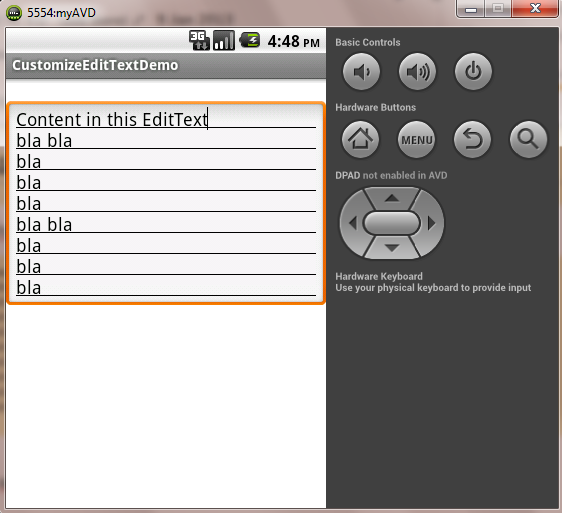
History
Init release on Jan 09, 2013
