Introduction
The practical use of this submission is very extensive, in such types of PHP developments where the developers are working with images, especially thumbnails for developing photo galleries. The original images have various diversities with their dimensions, but thumbnails must be identical by their dimensions. Sometimes, it's very difficult for developers to represent the actual view of original photographs after cropping by their thumbnails. To overcome this problem, here a class has been developed which makes thumbnails from a prominent part of the image - the Center.
Source Files
- index.php – the landing page, where I keep the HTML form
- class.crop_center.php – the file containing class
- tulips.jpg – an image for example
Description
Here, in index.php page, you'll get a simple form, which demands an image to crop it by center.
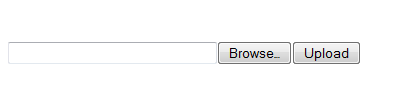
Now, browse an image for what you have to make a cropped thumbnail.

After action taken by submit button, the original image as well as the centered-cropped image have been displayed as follows:

Using the Code
On index.php file, you will find that a class has been included as:
include('class.crop_center.php');
$objZF = new CropCenter;
And the object objZF called a function as:
crop_center(given_file, renamed_file, width_cropped_image, height_cropped_image)
which takes a total of four parameters - two for images and two for given dimensions for cropped image as output.
list($current_width, $current_height) = getimagesize($new_name);
$left = ($current_width / 2) - ($crop_width / 2);
$top = ($current_height / 2) - ($crop_height / 2);
$new_canvas = imagecreatetruecolor($crop_width, $crop_height);
$new_image = imagecreatefromjpeg($new_name);
imagecopy($new_canvas, $new_image, 0, 0, $left, $top, $current_width, $current_height);
imagejpeg($new_canvas, $new_name, 100);
Conclusion
I wish this will help the developers developing photo galleries.
History
- 12th January, 2013: Initial post
