Visual Studio gets lost when updating packages, its project file and packages.config. In this tip, you will see an easy way to overcome this issue.
Introduction
Too often, I see when running my webapplication from Visual Studio a problem with loading assemblies. Mismatching numbers, etc. It is annoying.
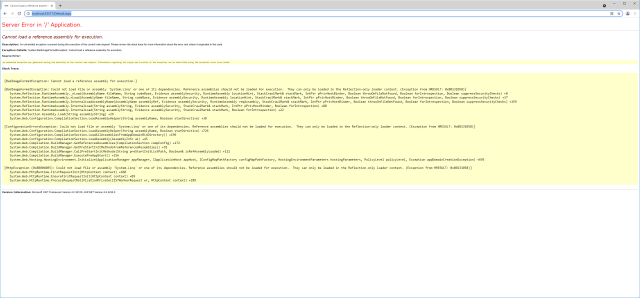
Using the Code
There is an easy way to overcome this issue.
Step 1: Open your web.config
In your web.config, you will find the <runtime> section. Select that section and remove it from your web.config:

Step 2: Rebuild Your Solution
When you rebuild your solution, you will get a warning stating conflicts.

Step 3: DoubleClick the Line that States Conflicts
You will get a question if you want it fixed and click the YES button. A new runtime section is made in your web.config.

Step 4: Rebuild Your Solution and Run It
Have fun with your application.

History
