In this post, you will learn the steps and see the code for face recognition with Python using Haarcascade.
Introduction
Akinator is a game that initially was created to predict famous characters by answering some questions to predict, but now Akinator wants to improve in Artificial Intelligence concept, especially Computer Vision. The new Akinator is working on Akinator Vision which recognizes famous characters only based off pictures and they want to add a new computer vision feature to some applications which have already been developed. This feature will allow the applications to detect and recognize every character based on profile image with a single face which has been uploaded to the developed applications. Therefore, as a programmer in Akinator Vision, you are asked to create a simple demo feature using Python programming language and OpenCv Library.
Details
- Dataset Description
The given dataset contains training dataset consisting of total 44 profile pictures of 7 users that already uploaded from the applications that was already developed by Akinator Vision and testing images consisting of 5 random user’s profile pictures.
- Get Training Images Labels
The directories of the given training dataset will be stored into a list containing the names of each famous characters. This list will also be used as the labels of the training images.
- Get Training Images Data
The image data will be stored into a list of images.
- Detect Faces and Filter
Faces inside the training images will be detected and stored into a list of images. The position and size of the detected faces will also be stored into a list of rectangles. You also need to filter the training images if there are no face or more than one face detected (Resize image width to 300 pixels and image height to the corresponding ratio for train images).
- Training Data
The list of face images which are already detected will be used to train face recognition classifier.
- Get Testing Images Data
The chosen testing images will be loaded and stored.
- Predict Testing Images
The list of testing images will be predicted to produce the prediction results based on the trained classifier above.
- Write Prediction Results
The prediction results which consist of the predicted names of the users will be drawn to every testing image. The rectangle around the face stored in the previous step will also be drawn together.
- Combine and Show
List of testing images that has been drawn will be combined onto a single image. After that, the program will show the combined result.
Using the Code
All the steps mentioned in the above have been put in the corresponding function in the code.
import os
import cv2
import numpy as np
if __name__ == "__main__":
'''
Please modify train_path value according to the location of
your data train root directory
-------------------
Modifiable
-------------------
'''
train_path = "dataset/train"
'''
-------------------
End of modifiable
-------------------
'''
train_image_labels, train_image_indexes = get_all_train_image_labels(train_path)
train_image_list = get_all_train_images(train_path)
gray_train_image_list, _, gray_train_labels = detect_faces_and_filter\
(train_image_list, train_image_indexes)
classifier = train(gray_train_image_list, gray_train_labels)
'''
Please modify test_path value according to the location of
your data train root directory
-------------------
Modifiable
-------------------
'''
test_path = "dataset/test"
'''
-------------------
End of modifiable
-------------------
'''
test_image_list = get_all_test_images(test_path)
gray_test_image_list, gray_test_location, _ = detect_faces_and_filter(test_image_list)
predict_results = predict(classifier, gray_test_image_list)
predicted_test_image_list = write_prediction(predict_results, \
test_image_list, gray_test_location, train_image_labels)
combine_and_show_result(predicted_test_image_list)
def get_all_train_image_labels(path):
image_list = []
image_index = []
train_directory = os.listdir(path)
for index, train in enumerate(train_directory):
image_path_list = os.listdir(path + '/' + train)
image_list.append(train)
for image_path in image_path_list:
if(image_path[-3:]=='jpg'):
image_index.append(index)
return image_list,image_index
'''
To get a list of path directories from root path
Parameters
----------
path : str
Location of root directory
Returns
-------
list
List containing all train images label
list
List containing all train images indexes
'''
def get_all_train_images(path):
image_data = []
train_directory = os.listdir(path)
for train in train_directory:
image_path_list = os.listdir(path + '/' + train)
for image_path in image_path_list:
if(image_path[-3:]=='jpg'):
image = cv2.imread(path +'/' + train + '/' + image_path)
image_data.append(image)
return image_data
'''
Get all Train Images & resize it using the given path
Parameters
----------
path : str
Location of root directory
Returns
-------
list
List containing all the resized train images
'''
def detect_faces_and_filter(image_list, image_labels=None):
face_cascade = cv2.CascadeClassifier('haarcascade_frontalface_default.xml')
image_location = []
image_penampung = []
label_penampung = []
for idx,image in enumerate(image_list):
faces = face_cascade.detectMultiScale(image, 1.2, 3)
if len(faces)==1:
for x,y,w,h in faces:
image_location.append((x,y,w,h))
image_crop = image[y:y+h,x:x+w]
width = 300
height = int(image_crop.shape[0] * width / image_crop.shape[1])
dim = (width,height)
image_crop = cv2.resize(image_crop,dim)
image_crop = cv2.cvtColor(image_crop,cv2.COLOR_BGR2GRAY)
image_penampung.append(image_crop)
if image_labels is not None:
label_penampung.append(image_labels[idx])
return image_penampung,image_location,label_penampung
'''
To detect a face from given image list and filter it if the face on
the given image is not equals to one
Parameters
----------
image_list : list
List containing all loaded images
image_labels : list
List containing all image classes labels
Returns
-------
list
List containing all filtered and cropped face images in grayscale
list
list containing image gray face location
list
List containing all filtered image classes label
'''
def train(gray_image_list, gray_labels):
lbph = cv2.face.LBPHFaceRecognizer_create()
lbph.train(gray_image_list,np.array(gray_labels))
return lbph
'''
To create and train face recognizer object
Parameters
----------
gray_image_list : list
List containing all filtered and cropped face images in grayscale
gray_labels : list
List containing all filtered image classes label
Returns
-------
object
Classifier object after being trained with cropped face images
'''
def get_all_test_images(path):
image_data = []
image_path_list = os.listdir(path + '/')
for image_path in image_path_list:
if(image_path[-3:]=='jpg'):
image = cv2.imread(path +'/'+ image_path)
image_data.append(image)
return image_data
'''
To load a list of test images from given path list
Parameters
----------
path : str
Location of images root directory
Returns
-------
list
List containing all image in the test directories
'''
def predict(classifier, gray_test_image_list):
prediction_list = []
for image in gray_test_image_list:
lists, _ = classifier.predict(image)
prediction_list.append(lists)
return prediction_list
'''
To predict the test image with the classifier
Parameters
----------
classifier : object
Classifier object after being trained with cropped face images
gray_test_image_list : list
List containing all filtered and cropped face images in grayscale
Returns
-------
list
List containing all prediction results from given test faces
'''
def write_prediction(predict_results, test_image_list, test_faces_rects, train_labels):
train_labels = np.unique(train_labels)
images = []
for idx,image in enumerate(test_image_list):
x, y, w, h = test_faces_rects[idx]
image = cv2.rectangle(image,(x,y),(x+w,y+h),(255,0,0),2)
image = cv2.putText(image,train_labels[predict_results[idx]],\
(x,y-10),cv2.FONT_HERSHEY_COMPLEX,1,(0,0,255),2)
images.append(image)
return images
'''
To draw prediction results on the given test images and resize the image
Parameters
----------
predict_results : list
List containing all prediction results from given test faces
test_image_list : list
List containing all loaded test images
test_faces_rects : list
List containing all filtered faces location saved in rectangle
train_names : list
List containing the names of the train sub-directories
Returns
-------
list
List containing all test images after being drawn with
final result
'''
def combine_and_show_result(image_list):
scale_percent = 60
width = int(image_list[0].shape[1] * scale_percent / 100)
height = int(image_list[0].shape[0] * scale_percent / 100)
dim = (width, height)
image_list[0] = cv2.resize(image_list[0], dim, interpolation = cv2.INTER_AREA)
width = int(image_list[1].shape[1] * scale_percent / 100)
height = int(image_list[1].shape[0] * scale_percent / 100)
dim = (width, height)
image_list[1] = cv2.resize(image_list[1], dim, interpolation = cv2.INTER_AREA)
width = int(image_list[2].shape[1] * scale_percent / 100)
height = int(image_list[2].shape[0] * scale_percent / 100)
dim = (width, height)
image_list[2] = cv2.resize(image_list[2], dim, interpolation = cv2.INTER_AREA)
width = int(image_list[3].shape[1] * scale_percent / 100)
height = int(image_list[3].shape[0] * scale_percent / 100)
dim = (width, height)
image_list[3] = cv2.resize(image_list[3], dim, interpolation = cv2.INTER_AREA)
width = int(image_list[4].shape[1] * scale_percent / 100)
height = int(image_list[4].shape[0] * scale_percent / 100)
dim = (width, height)
image_list[4] = cv2.resize(image_list[4], dim, interpolation = cv2.INTER_AREA)
combined_image = np.hstack(image_list)
cv2.imshow("Final Result",combined_image)
cv2.waitKey(0)
cv2.destroyAllWindows()
'''
To show the final image that already combine into one image
Parameters
----------
image_list : nparray
Array containing image data
'''
Final Result
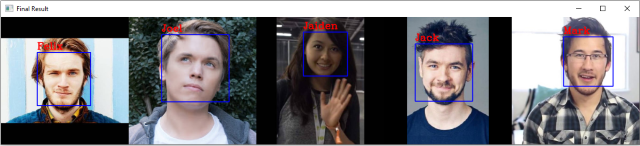
The dataset is obtained from Google Images. (Note: Some datasets are modified for the purpose of this case.)
History
- 24th December, 2021: Initial version
