In this tip, you will learn how to read the values from a JSON variable in a ForEach Controller in JMeter.
Introduction
I will show you how to access the property values in json variable on JMeter.
Background
While working with JMeter, I discovered that JMeter does not easily determine the value of a property of the json variable. Are you wondering what I mean by that?
Take this example:
You have HTTP request that returns you this json:
{
"page":1,
"per_page":6,
"total":12,
"total_pages":2,
"data":[
{
"id":1,
"name":"cerulean",
"year":2000,
"color":"#98B2D1",
"pantone_value":"15-4020"
},
{
"id":2,
"name":"fuchsia rose",
"year":2001,
"color":"#C74375",
"pantone_value":"17-2031"
},
{
"id":3,
"name":"true red",
"year":2002,
"color":"#BF1932",
"pantone_value":"19-1664"
},
{
"id":4,
"name":"aqua sky",
"year":2003,
"color":"#7BC4C4",
"pantone_value":"14-4811"
},
{
"id":5,
"name":"tigerlily",
"year":2004,
"color":"#E2583E",
"pantone_value":"17-1456"
},
{
"id":6,
"name":"blue turquoise",
"year":2005,
"color":"#53B0AE",
"pantone_value":"15-5217"
}
],
"support":{
"url":"https://reqres.in/#support-heading",
"text":"To keep ReqRes free, contributions towards server costs are appreciated!"
}
}
And you want to get an array that contains the id and name, use a JSON Extractor to get this information:
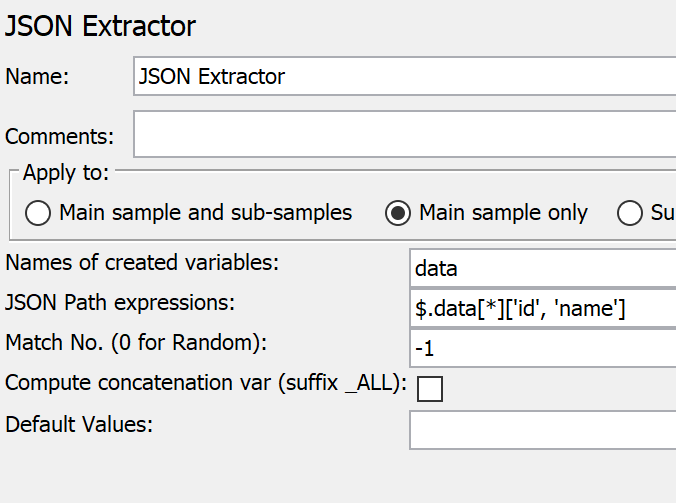
This will return you an array on json:

Know you want to access each property value in the array using a Foreach Controller.

You cannot access the properties doing this:
${d.id} ${d.name}
Because the JMeter d is not a JSON, it is a string.
Using the Code
A workaround for this situation is to use a JSR223 Sampler to do some manipulation. What we can do is read the d variable and extract the information that we need and add this information to another variables.

def data2 = vars.get("d");
def json = com.jayway.jsonpath.JsonPath.parse(data2);
def name = json.read('$.name');
def id = json.read('$.id');
vars.put("id", String.valueOf(id));
vars.put("name",name);
With this, we can access id and name in the next HTTP Request.

Here is a JMeter test that demonstrates how to do it.
History
- 27th January, 2022: Initial version
