Create ContextMenu's MenuItem and put that to Form's SystemMenu by API Functions (GetSystemMenu, GetMenuItemID, InsertMenu)
Introduction
Why do we need to use MenuItem for adding to SystemMenu?
A MenuItem has own Event and is easy to use for invoking our Command statements.
Background
Using API Functions for Add MenuItem to SystemMenu: GetSystemMenu API Function to take Handle of Form's SystemMenu - GetMenuItemID API Function to take ContextMenu's MenuItem ID and InsertMenu API Function to Insert MenuItem at SystemMenu.
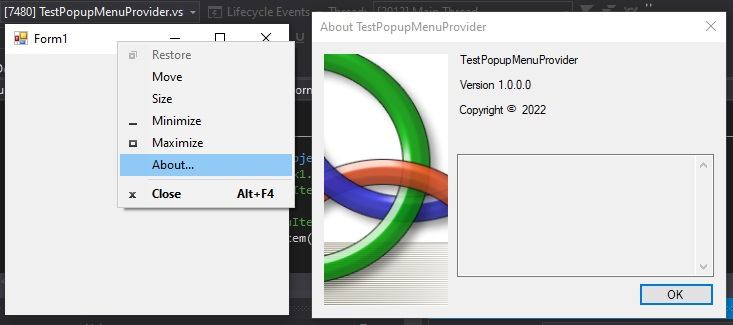
Using the Code
Use API Functions at General Declarations of Form
GetSystemMenu API Function
Declare Function GetSystemMenu Lib "user32" Alias "GetSystemMenu" (
ByVal hwnd As Long,
ByVal bRevert As Boolean) As Long
GetMenuItemID API Function
Declare Function GetMenuItemID Lib "user32" (
hMenu As Long,
nPos As Integer) As Integer
InsertMenu API Function
Declare Function InsertMenu Lib "user32" Alias "InsertMenuA" (
ByVal hMenu As Long,
ByVal nPosition As Long,
ByVal wFlags As Long,
ByVal wIDNewItem As Long,
ByVal lpNewItem As String) As Long
You need to add a ContextMenu component to your Form at first:

Make a new MenuItem (e.g., About MenuItem):

Then, add an 'About Box' to the project:

To take SystemMenu's Handle of the Form:
Dim SysMenu As Long = GetSystemMenu(Me.Handle.ToInt64, False)
Take MenuItem ID:
Dim hMenuItem As Long = GetMenuItemID(MenuItem1.Parent.Handle.ToInt64, MenuItem1.Index)
Insert MenuItem to Form's SystemMenu:
InsertMenu(SysMenu, 0, &H0&, hMenuItem, MenuItem1.Text)
Add the above statements to the Form's Load Event:
Private Sub Form1_Load(sender As Object, e As EventArgs) Handles MyBase.Load
Dim SysMenu As Long = GetSystemMenu(Me.Handle.ToInt64, False)
Dim hMenuItem As Long = _
GetMenuItemID(MenuItem1.Parent.Handle.ToInt64, MenuItem1.Index)
InsertMenu(SysMenu, 0, &H0&, hMenuItem, MenuItem1.Text)
End Sub
Double click on ContextMenu's MenuItem to write Command statements as below:
Private Sub MenuItem1_Click(sender As Object, e As EventArgs) Handles MenuItem1.Click
Dim AboutBox As New AboutBox1
AboutBox.Show(Me)
End Sub
History
- 13th December, 2022: Initial version
