A resource-only DLL is a DLL that contains nothing but resources, such as icons, bitmaps, strings, and dialog boxes. Using a resource-only DLL is a good way to share the same set of resources among multiple programs. It's also a good way to provide an application with resources localized for multiple languages.
To create a resource-only DLL, you create a new Windows DLL (non-MFC) project, and add your resources to the project:
- Select Win32 Project in the New Project dialog box. Enter the project and solution names, and choose OK.
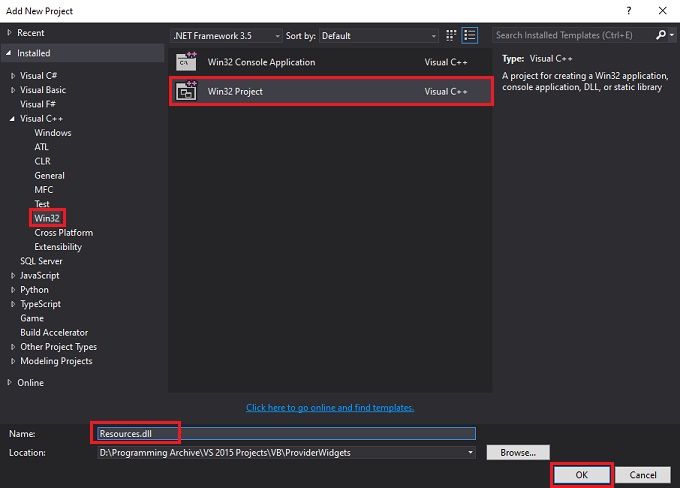
- In the Win32 Application Wizard, select Application Settings. Choose an Application type of DLL. Under Additional options, select Empty project. Choose Finish to create your project.

- Create a new resource script that contains the resources for the DLL (such as a
string or a menu). Save the .rc file.

- On the Project menu, select Add Existing Item, and then insert the new .rc file into the project.

- Open Project Properties.

History
- 15th December, 2022: Initial version
