In Visual Studio 2022, ver. 17.6.2, Entity Framework 6 (Classic) is broken, adding new DB tables in the “Database-First” approach does not work. We are showing how to manually fix it.
Symptoms
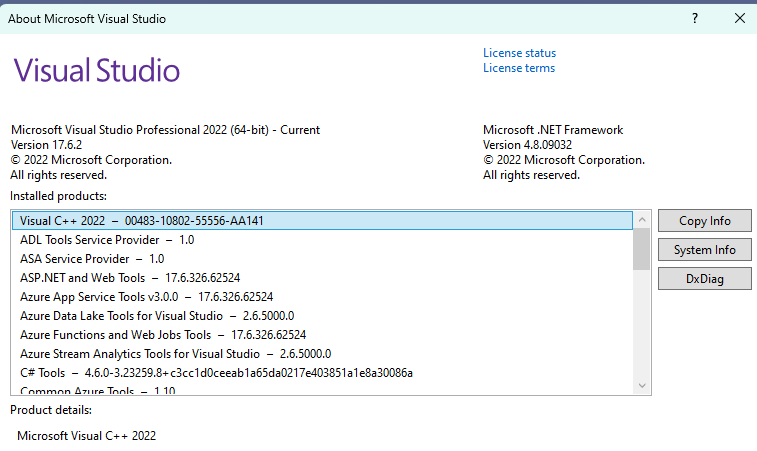
Reason
Seems like a bug in Visual Studio 2022, ver. 17.6.2.
Manual Fix
I tried steps from [1] by Chirag Prajapati and they worked:
====================================
Start Notepad in administrator mode, and open the file
(substituting Community for Professional or Enterprise depending on your version):
C:\Program Files\Microsoft Visual Studio\2022\Community\Common7\IDE\Extensions\
Microsoft\Entity Framework Tools\Templates\Includes\EF6.Utility.CS.ttinclude
Update the following code in DynamicTextTransformation (approx line 1920) and change:
_generationEnvironment = type.GetProperty("GenerationEnvironment",
BindingFlags.Instance | BindingFlags.NonPublic);
to
_generationEnvironment = type.GetProperty("GenerationEnvironment",
BindingFlags.Instance | BindingFlags.NonPublic | BindingFlags.Public);
=================================================


Conclusion
Will please somebody post when that bug is fixed?
Reference
History
- 6th June, 2023: Initial version
