This article will show you how to select a test in your browser and have it read back to you in human like voice.
Introduction
This program is implemented as a JavaScript Bookmarklet that uses OpenAI TTS API. It should work in any browser including Chrome, Edge and Firefox.
Using the Code
- First, get API Key from Open AI https://platform.openai.com/account/api-keys.
- Copy the code below to Notepad and replace "YOUR OPEN AI API KEY HERE" with your key.
- Create a bookmark in your browser. (You can do this by dragging any URL to the Bookmark bar.)
- Right click on the bookmark and click Edit. Change name to "Say it" and URL to the JavaScript below.
- Select any text on the page and click Say it to hear it spoken to you.
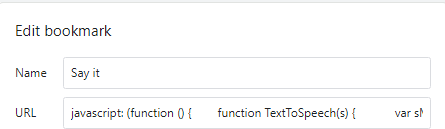
javascript: (function () {
function TextToSpeech(s) {
var sModelId = "tts-1-hd";
var sVoiceId = "echo";
var API_KEY = "YOUR OPEN AI API KEY HERE";
ShowSpinner();
var oHttp = new XMLHttpRequest();
oHttp.open("POST", "https://api.openai.com/v1/audio/speech");
oHttp.setRequestHeader("Accept", "audio/mpeg");
oHttp.setRequestHeader("Content-Type", "application/json");
oHttp.setRequestHeader("Authorization", "Bearer " + API_KEY);
oHttp.onload = function () {
if (oHttp.readyState === 4) {
HideSpinner();
var oBlob = new Blob([this.response], { "type": "audio/mpeg" });
var audioURL = window.URL.createObjectURL(oBlob);
var audio = new Audio();
audio.src = audioURL;
audio.play();
}
};
var data = {
model: sModelId,
input: s,
voice: sVoiceId
};
oHttp.responseType = "arraybuffer";
oHttp.send(JSON.stringify(data));
}
function SpeakText(s) {
var msg = new SpeechSynthesisUtterance(s);
window.speechSynthesis.speak(msg);
}
function ShowSpinner() {
var o = document.getElementById('spinnerContainer');
if (o) return;
var style = document.getElementById('SpinnerStyle');
if (style == null) {
var style = document.createElement("style");
style.id = "SpinnerStyle";
style.textContent = ".spinner-container { position: fixed; top: 50%;
left: 50%; transform: translate(-50%, -50%); z-index: 9999;}"
+ ".spinner {border: 4px solid rgba(0, 0, 0, 0.1);
border-left: 4px solid #3498db; border-radius: 50%; width: 40px;
height: 40px; animation: spin 1s linear infinite;}"
+ "@keyframes spin {0% {transform: rotate(0deg);}
100% {transform: rotate(360deg);}}";
document.head.appendChild(style);
}
var c = document.createElement('div');
c.id = 'spinnerContainer';
c.classList.add('spinner-container');
var s = document.createElement('div');
s.classList.add('spinner');
c.appendChild(s);
document.body.appendChild(c);
}
function HideSpinner() {
var o = document.getElementById('spinnerContainer');
if (o) {
document.body.removeChild(o);
}
}
var s = window.getSelection().toString();
if (s) {
TextToSpeech(s);
} else {
alert('Please select some text to speak.');
}
}) ();
Current OpenAI pricing is $15 per 1,000,000 characters.

History
- Version 1, November 20, 2023
