Visual Studio 2022 IntelliSense Hover not working problem can be due to a malfunctioning Visual Studio extension. Here's a solution.
Problem: Visual Studio 2022 IntelliSense Hover is not working (when you position the cursor over some C# variable/method, you do not get the IntelliSense description popping up).
Reason: You have installed an offending Visual Studio extension.
Solution: Find and uninstall the offending extension.
Repro: I can reproduce the problem with “Visual Studio 2022 version 17.8.6” and the Extension “Porting Assistant for .NET 2022 version 1.3.5”.
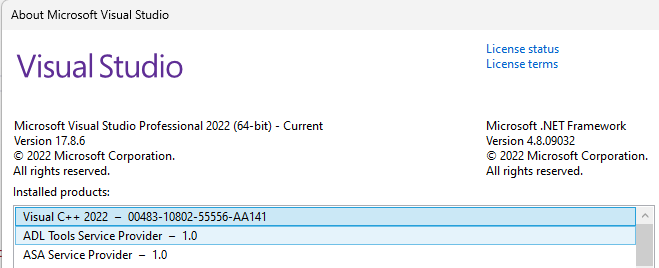

History
- 6th February, 2024: Initial version
