The article implements a Neural Network backpropagation learning algorithm using the C++26 proposed std::linalg module. It compares the implementation with similar code written using boost::ublas library. std::linalg integrates with std::mdspan, a C++23 feature, the options for optimisation your memory usage using mdspan are discussed.
Introduction
P1673 proposes a C++ Standard Library dense linear algebra interface based on the Basic Linear Algebra Subroutines (BLAS). The repo ml-lang contains an implementation of the basic Neural Network backpropagation learning algorithm. The code is an evolved version of the code in the Machine-Learning-CPP repo.
As native compiler support for unaccepted features is like std::linalg is no forthcoming. this example uses the kokkos stdBLAS implementation of this library. P1673 will evitable change I will endeavor to update the ml-lang repo with any changes. The repo contains some example code which identifies numbers in the MNIST dataset. The C++ code compiles on MSVC and GCC.
Differences between boost ublas and std::linalg
Boost defines some basic container classes ublas::vector and ublas::matrix. These classes own the memory which the objects use. The corresponding class in the std::linalg world is std::mdspan. mdspan acts a view over a block of memory.
The types and constructors are detailed in the table below.
| boost ublas | mdspan type | mdspan constructor |
ublas::vector(A) | mdspan<T, dynamic_extent> | (vec.data(), A) |
ublas::matrix(A, B) | mdspan<T, dextents<size_t, 2>> | (vec.data(), A, B) |
And the basic usage is as follows.
std::vector<float> x_vec(A);
mdspan x(x_vec.data(), A);
std::vector<float> mat_vec(A * B);
mdspan mat(mat_vec.data(), A, B);
mdspan has a number of other tricks - it controls the exact mapping of the array coordinates to the underlying memory. Thus, operations such as transpose just return a mdspan pointing at the same memory as the original one.
std::vector<float> mat_vec(A * B);
mdspan mat(x_vec.data(), A, B);
auto trans_mat = LinearAlgebra::transposed(mat);
std::cout << mat.extent(0) << "," << mat.extent(1) << std::endl;
std::cout << tras_mat.extent(0) << "," << tras_mat.extent(1) << std::endl;
In the above example mat and trans_mat point to the same piece of memory owner by mat_vec.
Basic operations
The boost::ublas version of the Quadratic cost function is as follows.
T cost_fn(const ublas::vector<T> &a, const ublas::vector<T> &y) const {
return 0.5 * pow(norm_2(a - y), 2);
}
The boost ublas vector has the +,-,*,/ operators the calculation a - y creates a temp vector which is consumed by the norm_2 function.
Using std::linalg our primitive is mdspan which does not have mathematical operators defined. At first glance std::linalg is lacking in only having an add function, but mdspan has some cool tricks to aid in this situation. std::linalg has two scaling functions scale transforms the data inside your mdspan, scaled on the other hand returns an mdspan which scales the data inside data when it's accessed. See the example below:
std::vector<float> s = { 1, .4, 9 };
mdspan<float, dextents<size_t, 2>> initial_span(s.data(), 3, 1);
auto scaled_span = LinearAlgebra::scaled(2.0, initial_span);
std::cout << "index,initial,scaled\n";
for (int i = 0; i < initial_span.extent(0); ++i)
std::cout << i << "," << initial_span(i, 0) << "," << scaled_span(i, 0) << "\n";
In the std::linalg version of the Quadratic cost function requires us to allocate some additional memory to save the intermediate results of the calculation. The boost ublas version of this function requires less code, the std::linalg version makes it clear which calculations are being used.
using nvec = mdspan<T, dextents<size_t, 2>>;
static T cost_fn(const nvec& a, const nvec& y) {
std::vector<T> y_data(y.extent(0));
nvec yp(y_data.data(), y.extent(0), 1);
LinearAlgebra::add(std::execution::par, a, LinearAlgebra::scaled(-1.0, y), yp);
mdspan yp_v(y_data.data(), y.extent(0)); return 0.5 * pow(LinearAlgebra::vector_norm2(std::execution::par, yp_v), 2);
}
Memory layout
boost::ublas stores its memory in vector and matrix classes. Internally the vector and matrix class store the data in a single memory buffer. The code to create the Biases and Weights data structures is shown here:
using BiasesVector = std::vector<ublas::vector<T>>;
using WeightsVector = std::vector<ublas::matrix<T>>;
BiasesVector biases;
WeightsVector weights;
for (auto i = 1; i < m_sizes.size(); ++i) {
biases.emplace_back(ublas::zero_vector<T>{m_sizes[i]});
weights.emplace_back(ublas::zero_matrix<T>{m_sizes[i], m_sizes[i - 1]});
}
Using mdspan two objects are required, the weights_data and biases_data are just std::vector objects which store the underlying data and the weights and biases objects store a list of mdspan objects which map the underlying memory into our list of biases and weights. Instead of having a 1 to 1 mapping between std::vector objects and mdspan views, the code uses a single std::vector, biases_data to store the all the biases in the neural network. One technicality from this approach is you cannot rely on the generated move and copy copy constructors, so it is necessary to manually write them.
using nvec = mdspan<T, dextents<size_t, 2>>;
using nmatrix = mdspan<T, dextents<size_t, 2>>;
using BiasesVector = std::vector<nvec>;
using WeightsVector = std::vector<nmatrix>;
std::vector<size_t> m_sizes;
size_t max_vec_size = 0;
size_t tot_vec_size = 0;
BiasesVector biases;
std::vector<T> biases_data;
WeightsVector weights;
std::vector<T> weights_data;
size_t biases_data_size = 0;
size_t weights_data_size = 0;
for (auto i = 1; i < m_sizes.size(); ++i) {
biases_data_size += m_sizes[i];
weights_data_size += m_sizes[i] * m_sizes[i - 1];
}
biases_data.resize(biases_data_size, 0);
weights_data.resize(weights_data_size, 0);
biases_data_size = 0;
weights_data_size = 0;
for (auto i = 1; i < m_sizes.size(); ++i) {
biases.push_back(nvec(&biases_data[biases_data_size], m_sizes[i], 1));
weights.push_back(nmatrix(&weights_data[weights_data_size], m_sizes[i], m_sizes[i - 1]));
biases_data_size += m_sizes[i];
weights_data_size += m_sizes[i] * m_sizes[i - 1];
}
Feed Forward operation.
This operation returns the result of the input vector from a trained network.
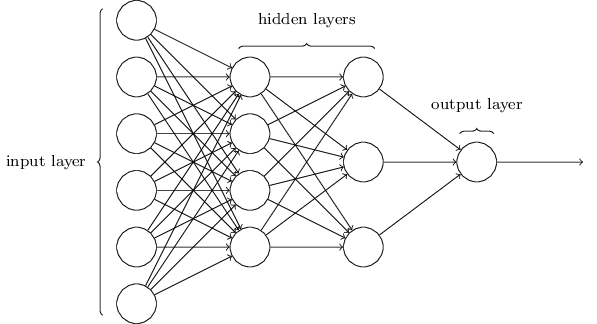
The Feed Forward operation requires one matrix multiplication of the input data with the trained weights matrix, the result is then added to the biases vector and finally the Neural activation function is called. The result is either input to the next layer of the neural net or the actual result. Thanks to the operator overloading in boost::ublas it wins the less lines of code crown in this comparison.
ublas::vector<T> feedforward(ublas::vector<T> a) const {
for (auto i = 0; i < nd.biases.size(); ++i) {
ublas::vector<T> c = prod(nd.weights[i], a) + nd.biases[i];
this->Activation(c);
a = c;
}
return a;
}
In the std::linalg version of the calculation, we know how much memory we need in the intermediate layer at the start of the calculation. Thanks to the greater control of memory mdspan gives us, the number of memory allocations in this version is less than the boost::ublas version. Most of the extra code is due to manipulation of mdspan objects which are used in the calculation.
using nvec = mdspan<T, dextents<size_t, 2>>;
void feedforward(nvec in_vec, nvec result) const override {
std::vector<T> res_data(nd.tot_vec_size);
size_t start_index = nd.m_sizes[0];
size_t prev_index = 0;
for (auto i = 0; i < nd.biases.size(); ++i) {
nvec resd(&res_data[start_index], nd.m_sizes[i + 1], 1);
nvec& res = resd;
if (i == nd.biases.size() - 1)
res = result;
nvec res_ind(&res_data[prev_index], nd.m_sizes[i], 1);
nvec& res_in = res_ind;
if (i == 0)
res_in = in_vec;
LinearAlgebra::matrix_product(std::execution::par, nd.weights[i], res_in, res);
LinearAlgebra::add(std::execution::par, res, nd.biases[i], res);
this->Activation(res);
prev_index = start_index;
start_index += nd.m_sizes[i + 1];
}
}
Final thoughts
I hope this brief introduction to std::linalg has shown you how to exciting new C++26 features. The std::linalg package lets you optionally target different calculation contexts. Integration with mspan places memory usage under direct control, BLAS opertions such as transposed and scaled can be achieved without changeing the underlying data but by using one of mdspan's accessors or layouts.
Further reading
Neural Networks
If you want to learn more about Machine learning I can recommend the following resources
BLAS
