Table of Content
The example code is hosted on Github.
Introduction
This tip is written in response to Member 14594285's Q&A question on Kill focus derived class cedit which he reposted more than once. Hopefully this tip can help him to resolve his issue.
Solution
First we create a test application by adding two static controls, two edit controls and a button to switch focus away from the first edit control to second edit control.
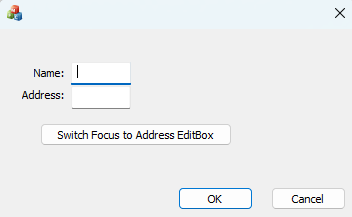
Secondly, we right-click on the first edit control to add variable to control it.

The "Add Control Variable" dialog appears. Fill in the control name and make sure the "Category" is Control and "Variable Type" is CEdit. Remember to add variable for the second edit control as well.

Next, we are going to create our CEdit derived class. Go to "Solution Explorer" and right-click on your MFC project and select "Class Wizard..."

The "Class Wizard" appears. Click on the right dropdown of "Add Class..."

The "MFC Class..." dropdown appears and click on it.

The "Add MFC Class" dialog appears. Give your derived class a proper name under "Class name". I call mine CDerivedEdit. Remember to change from CWnd to CEdit for the "Base class" dropdown on the right. Click Ok when done.

We are back to Class Wizard dialog. Now we are going to add the function handler for WM_KILLFOCUS.

If for some reason, you cannot add the function handler for WM_KILLFOCUS. You can add it manually in code. Open the CDerivedEdit.h in your editor and add this function declaration to the CDerivedEdit class. Don't worry about afx_msg; it is to tell Visual Studio that this function is to handle message. afx_msg is defined to be nothing. AFX is the old name of MFC which is never released.
afx_msg void OnKillFocus(CWnd* pNewWnd);
Open CDerivedEdit.cpp in your editor and go to the BEGIN_MESSAGE_MAP section.
BEGIN_MESSAGE_MAP(CDerivedEdit, CEdit)
END_MESSAGE_MAP()
And add ON_WM_KILLFOCUS()
BEGIN_MESSAGE_MAP(CDerivedEdit, CEdit)
ON_WM_KILLFOCUS()
END_MESSAGE_MAP()
Add the OnKillFocus as below if it haven't been added by Class Wizard. The only new line is the OutputDebugStringA call to display in the debugger that OnKillFocus has been called.
void CDerivedEdit::OnKillFocus(CWnd* pNewWnd)
{
CEdit::OnKillFocus(pNewWnd);
OutputDebugStringA("OnKillFocus called.\n");
}
For the button function action, double-click on the button, a function will be added automatically. Add m_edtAddress.SetFocus(); to the function. This kills focus of the m_edtName by setting focus to m_edtAddress.
void CTestDerivedEditDlg::OnBnClickedBtnFocus()
{
m_edtAddress.SetFocus();
}
The last thing we need to do is to change the class of m_edtName from CEdit to CDerivedEdit. First, open your dialog header in your editor and include the CDerivedEdit.h
#include "CDerivedEdit.h"
Change the class of m_edtName from CEdit
CEdit m_edtName;
to CDerivedEdit
CDerivedEdit m_edtName;
We are ready to test our CDerivedEdit! Debug the application in Visual Studio. Click on the first edit control to set focus on it and then click the button to switch focus to second edit control. You can also kill focus by selecting the second edit control with your mouse click.

You should see this line displayed in your debugger output.
OnKillFocus called.
Hurray! Our code works.
History
- 12th June 2024: First Release and fixed the bug of
CDerivedEdit inherited from CWnd instead of CEdit.
