Introduction
The provided Registry setting will adjust the thumbnail on the Windows 7 Taskbar to a much larger preview than the default setting. This isn't a new discovery,
but just haven't seen it on CodeProject.
Using the code
The following example will adjust the thumbnail to 400px.
- Open Notepad and paste the following:
Windows Registry Editor Version 5.00
[HKEY_CURRENT_USER\Software\Microsoft\Windows\CurrentVersion\Explorer\Taskband]
"MinThumbSizePx"=dword:00000190
An alternate approach would be to do the following:
- Launch Regedit.exe and navigate to:
HKEY_CURRENT_USER\Software\Microsoft\Windows\CurrentVersion\Explorer\Taskband
- Create a
DWORD value named MinThumbSizePx and set the hexadecimal value to 190 or decimal value to 400.
- Save document as MinThumbSizePx.reg and then run it.
- Logoff the computer and then login.
Final result:
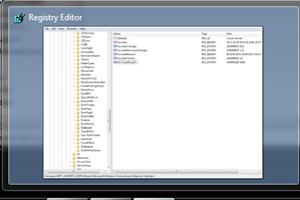
Note: This has only been tested on Windows 7.
