Introduction
This article explains how you can make a DataGridview with paging capability in C# for Windows Forms (not in ASP.NET because there is a DataGridView with paging property in ASP.NET). It is so simple to do this so I decided to share my expereince with those who want to know!
Background
My idea was created when I wanted to show many records in a DataGridView that did not cause reduced speed of loading the form and data, so in this example at first I loaded 5 by 5 records in a DataGridView for best performance.
Using the code
We shall do the following:
1- Create a Windows application form in Visual Studio 2010 (or 2008) with language C#.
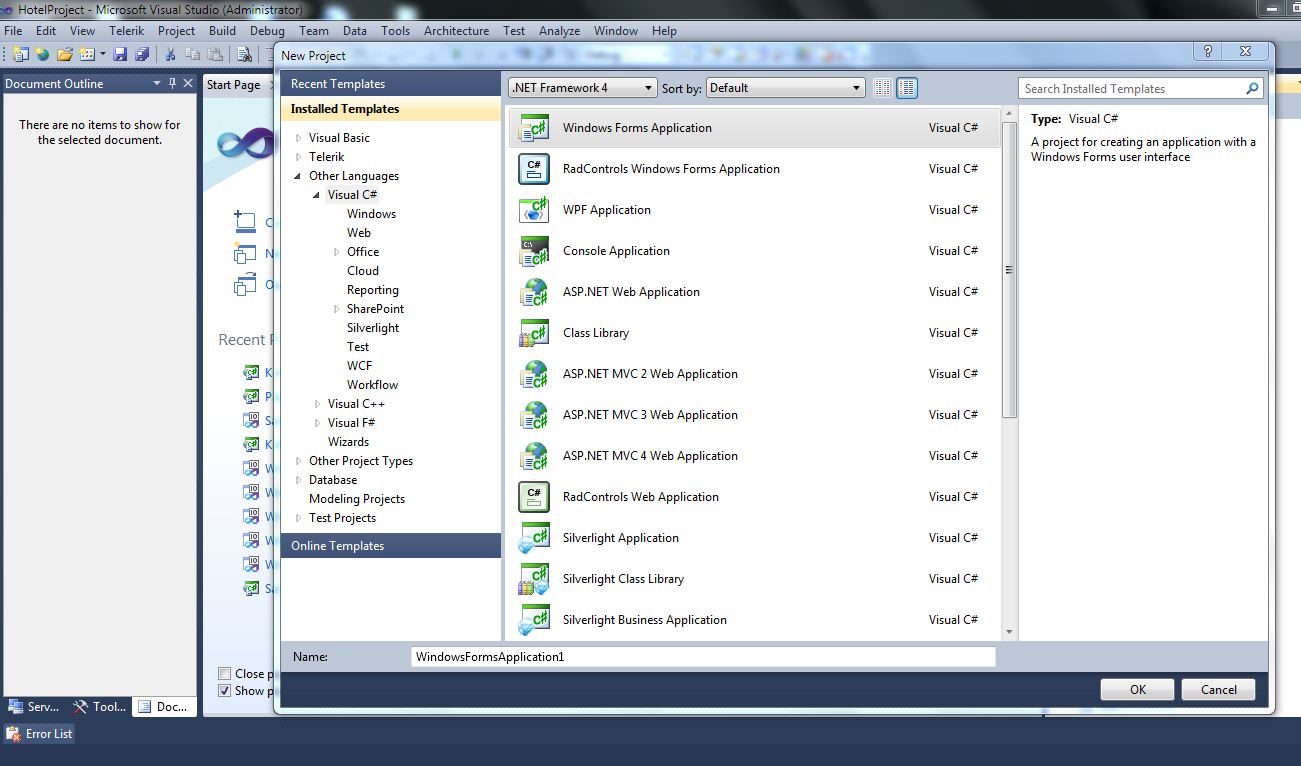
2. In Form1, we shall drag and drop three component from toolbox(two buttons and one datagridview)

Then change the properties of the buttons as follows:
- Name:btnNext Text:Next
- Name:btnPrev Text:Prev
3. The next step is create a server-base .mdf database by right click on project in Solution Explorer and select Add--->New item and then choose server-based database:

Now right click in server-based database in Solution Explorer and click open after that in server explorer right click on the database and select "New table" and create a table with three columns called "Username", "Password", "id". Then save the table. After that right click on Solution Explorer and select Add->New item->LINQ to SQL classes and press OK.

Then drag the table called users (this table created by server-based database SQL data access .mdf in visual studio 2010):


In the form class we shall define the following variables:
public static int nTotalRow
public static int pTotalRow
public static int nSkkipedRows
public static int pSkkipedRows
public static int Total
Finally using LINQ we can use the "skip" and "take" methods for showing data in a DataGridView. In the form load event, we write the following:
private void Form1_Load(object sender, EventArgs e)
{
btnPrev.Enabled = false;
DataClasses1DataContext d = new DataClasses1DataContext();
var Rowss = from q in d.UsersTables
select new { q.Username,q.Password };
nTotalRow = Rowss.Count();
pTotalRow = Rowss.Count();
Total = Rowss.Count();
if (nTotalRow <= 5)
{
var nr = (from qq in d.UsersTables
select new {qq.Username,qq.Password});
dataGridView1.DataSource = nr;
}
else if (nTotalRow > 5)
{
nSkippedRows = 5;
var nr = (from qq in d.UsersTables
select new { qq.Username,qq.Password}).Take(nSkippedRows);
dataGridView1.DataSource = nr;
nTotalRow= nTotalRow - nSkippedRows;}
rivate void Form1_Load(object sender, EventArgs e)
{
btnPrev.Enabled = false;
DataClasses1DataContext d = new DataClasses1DataContext();
var Rowss = from q in d.UsersTables
select new { q.Username,q.Password };
nTotalRow = Rowss.Count();
pTotalRow = Rowss.Count();
Total = Rowss.Count();
if (nTotalRow <= 5)
{
var nr = (from qq in d.UsersTables
select new {qq.Username,qq.Password});
dataGridView1.DataSource = nr;
}
else if (nTotalRow > 5)
{
nSkippedRows = 5;
var nr = (from qq in d.UsersTables
select new { qq.Username,qq.Password}).Take(nSkippedRows);
dataGridView1.DataSource = nr;
nTotalRow= nTotalRow - nSkippedRows;
}
In the click event of two buttons we write the following:
private void btnPrev_Click(object sender, EventArgs e)
{
DataClasses1DataContext d = new DataClasses1DataContext();
if ( ((Total- pTotalRow)-5 ==0) || Total- pTotalRow==0)
{
var Rowss = (from q in d.UsersTables
orderby q.id
select new { q.Username,q.Password}).Take(5);
dataGridView1.DataSource = Rowss;
nTotalRow += 5;
nSkippedRows-=5;
if (nSkippedRows == 0)
{
nSkippedRows = 5;
}
pTotalRow += 5;
btnPrev.Enabled = false;
btnNext.Enabled = true; }
else if (Total - pTotalRow > 5)
{
var Rowss = (from q in d.UsersTables
orderby q.id
select new { q.Username, q.Password }).Skip(Total - pTotalRow - 5).Take(5);
dataGridView1.DataSource = Rowss;
btnNext.Enabled = true;
pTotalRow += 5;
nTotalRow = nTotalRow + 5;
nSkippedRows -= 5;
}
private void btnNext_Click(object sender, EventArgs e)
{
DataClasses1DataContext d = new DataClasses1DataContext();
if (nTotalRow <= 5)
{
var Rowss = (from q in d.UsersTables
orderby q.id
select new { q.Username,q.Password }).Skip(nSkippedRows).Take(nTotalRow);
dataGridView1.DataSource = Rowss;
pTotalRow -= 5;
nSkippedRows += 5;
nTotalRow -= 5;
btnNext.Enabled = false;
btnPrev.Enabled = true;
}
else if (nTotalRow > 5)
{
var Rowss = (from q in d.UsersTables
orderby q.id
select new { q.Username,q.Password}).Skip(nSkippedRows).Take(5);
dataGridView1.DataSource = Rowss;
pTotalRow -= 5;
nTotalRow = nTotalRow - 5;
nSkippedRows += 5;
btnPrev.Enabled = true;
}
You can download the project and see how exactly it works.
in deed we have a table calles "UsersTable" with following records(17 records):

when we run the application we will see like this at the first five records(this datagridview show records 5 by 5):

now when click the "Next" button we will see this records:

if we press "Next" button more times we see the last page like this:

in this case the "Next" disabled and we can revers by "Prev" button.
Points of Interest
I am really interested in using LINQ, it is so easy and a very complete technology.
